If you got it, a truck brought it to you. Food, clothing, medicine, fuel for homes and industry. The day our trucks stop America stops.
Just imagine, if all the trucks in the US could be piled up -- they would reach the moon, claims Target Transportation. How about more numbers: according to research, the market size of the truckload industry is over $193 billion with almost 616,700 businesses in the US providing trucking services. Trucks move around 11.84 billion tons of freight per year, about 72.5 percent of total US freight with almost 12 million people involved in trucking-related activities.
All these impressive statistics demonstrate that trucking, the most dominant freight mode (especially influenced by eCommerce sector development), is a huge and complex system, involving multiple operations. And, just like every other industry, it can’t avoid experiencing the impact of global digital transformation. Various technologies are implemented to help manage and streamline trucking operations. In this article, we will talk about how software products used in trucking management help optimize the main trucking processes.
Since trucking is part of the supply chain, logistics, and transportation industries, consider checking our related articles to get a broader perspective:
Logistics Management Systems: How Warehouse, Transportation, and Distribution Software Work,
What is a Transportation Management System: Benefits, Features, and Main Providers,
Fleet Management Software: Key Functions, Solutions, and Innovations,
Freight Management and How It Works: Main Processes and Software,
Last Mile Delivery: How Technologies Solve the Big Problem of the Shortest Transportation Leg,
Freight Broker Software and How It Supports Transportation Intermediaries,
Digital Transformation in Supply Chain Management: How Levi Strauss, PepsiCo, and GSF Boost Operations,
Digital Transformation Stories: How UPS, Amazon, JD.com, Delta and Maersk Change Transportation and Logistics Industry
What is trucking software and what are its main features?
Trucking software is a type of transportation management software that helps trucking companies manage their daily operations and increase efficiency by having all the business aspects integrated in one system. Such software is designed specifically for carriers, but some functionality can also be used by other parties involved in the freight hauling process, i.e., brokers, shippers, manufacturers, etc.
Just like any other management technology, the main purpose of trucking software is to reduce manual intervention, optimize operations, synchronize data, and minimize human errors. Running a trucking business involves such main processes as:
- dispatching,
- routing,
- fuel management,
- safety and maintenance management, and
- accounting.
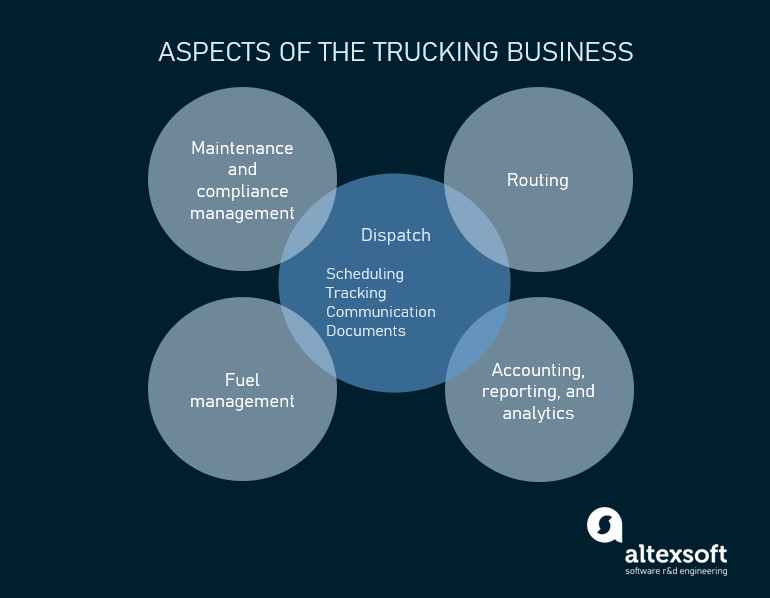
Main processes in trucking
There are a number of all-in-one solutions on the market that cover all of these aspects and help manage a trucking business (check our overview of fleet management software in a dedicated article). Some popular ones are Axon Software, ProTransport, and TruckingOffice. They allow you to combine all your operations in one system and provide all the basic industry-specific features.
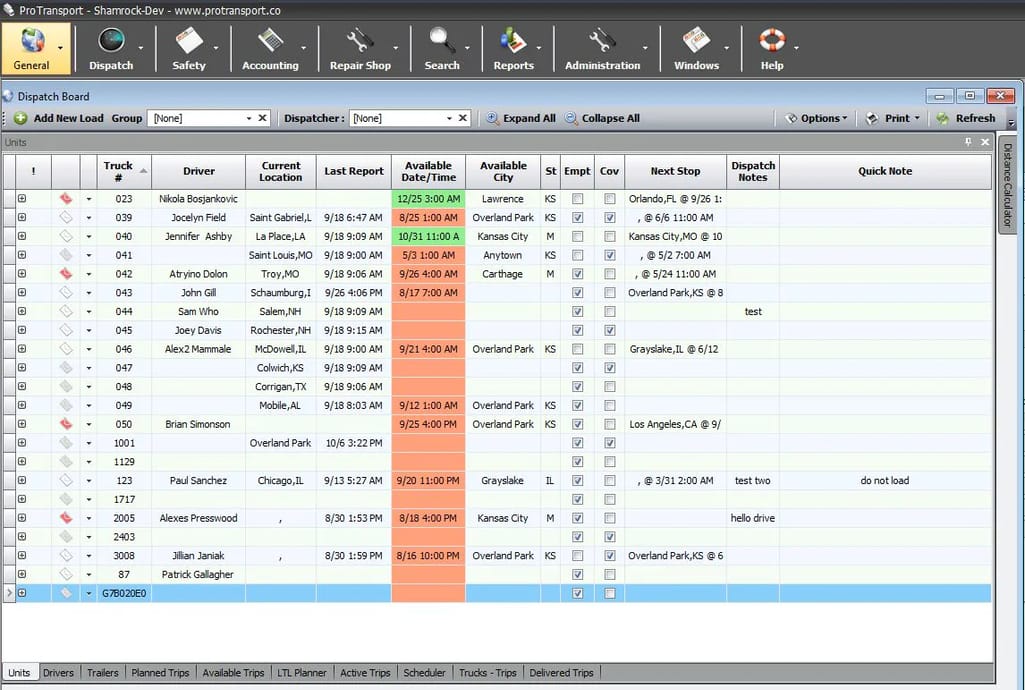
ProTransport dashboard interface
The daily challenges of the trucking business are similar for both big companies that handle massive fleets and owner-operators that run a single truck (91.3 percent of trucking companies operate fewer than 6 trucks). However, the unique needs of each individual trucking company might require different solutions and approaches. So, let’s take a closer look at each part of the process, the related problems, and the ways technology addresses industry-specific issues.
Dispatch and tracking
A Convey study shows that 84 percent of customers are unlikely to return to a brand after only one poor delivery experience. Dispatchers are the ones whose job is to ensure that everything in the delivery process goes smoothly.
Dispatch process and its main challenges
Dispatch operations are the core of the trucking business as they coordinate freight movement and organize loads, customers, trucks, and drivers in one schedule. Dispatching is connected with all other aspects in one way or another. Here’s what it’s all about.
Planning and arranging loading and delivery involves finding freight lanes, getting all the details and requirements on the loads, contacting shippers and receivers, scheduling pickup and drop-off time frames, etc. However, in this business, all sorts of things happen constantly. Trucks break and require maintenance, loads get cancelled or rescheduled, traffic and weather cause delays. There are just too many variables to manage them with pen and paper.
Negotiating with customers and keeping them informed is similar to the previous one as it also requires constant contact with all parties involved. That includes communicating with the ETAs, notifying them about possible schedule changes, arranging for possible detentions, and so on. If you have a big fleet and don't use any software, your dispatchers probably spend most of their time on the phone torn between getting updates from drivers and informing customers about those updates.
Assigning drivers is about creating the most efficient schedule with deadheads minimized, making sure all the drivers are busy, their preferences considered, as well as their equipment type and available hours of service (HOS). That’s a Herculean task if you try to do it manually, especially with all kinds of disruptions and changes happening daily.
Routing, or building the optimal and most cost-and-fuel-efficient route, can be a part of the dispatcher's routine or the driver's responsibility, depending on the company. We’ll discuss it in more detail in the next section.
Tracking trucks and freight is crucial for providing the most accurate updates to the customers and further planning. If you don’t use any tracking software, that again means never-ending phone calls that distract and annoy the drivers, with customers feeling insecure about not knowing what’s happening to their freight.
Ensuring compliance with major regulations means adhering to the safety standards set by the government such as regular medical and maintenance inspections. Even though it’s more of the driver's responsibility, dispatchers have to monitor compliance procedures to avoid fines and quickly discover possible equipment defects. More details on this part are below.
Handling documentation such as rate confirmations, trip sheets, bills of lading, and sometimes invoicing is a big part of a dispatcher’s job that requires a lot of attention and accuracy. Manual entry of information is always error-prone and heaps of papers make the process even more complicated. Besides, collecting data from different sources to make necessary reports is almost impossible without a computerized system.
How software helps with dispatch and fleet tracking
Modern technology allows for optimizing the dispatch process by having the information from the telematics devices, electronic logging devices (ELDs), tracking tools, and driver data in one system.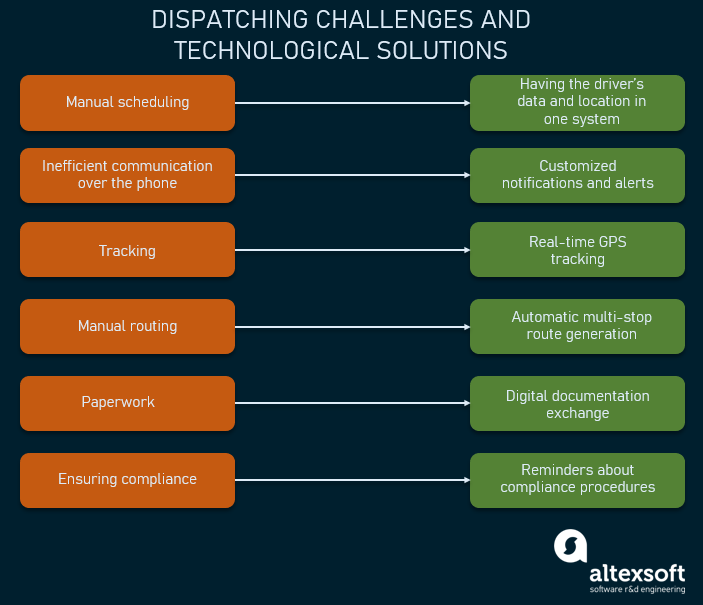
Dispatching challenges and software benefits
Scheduling. When you are considering a trucking system, make sure that dispatchers can easily see the available trucks that fit the requirements of the specific load as well as their current location. This will allow dispatchers to assign them according to the driver’s HOS. Moreover, some tools automatically suggest the next load for the driver, based on their proximity and available hours left. Or, depending on the way your company operates, drivers get automatic notifications if you have a suitable load close to their location.
Tracking. Monitoring freight movement throughout the entire delivery process is a function that is used by all the players in this game. A vehicle's GPS device or a smartphone app allows for real-time tracking of a truck's location and following its progress. Customers can get access to the tracking tool to get full visibility, and/or alerts can be set up to automatically inform about the driver’s ETA.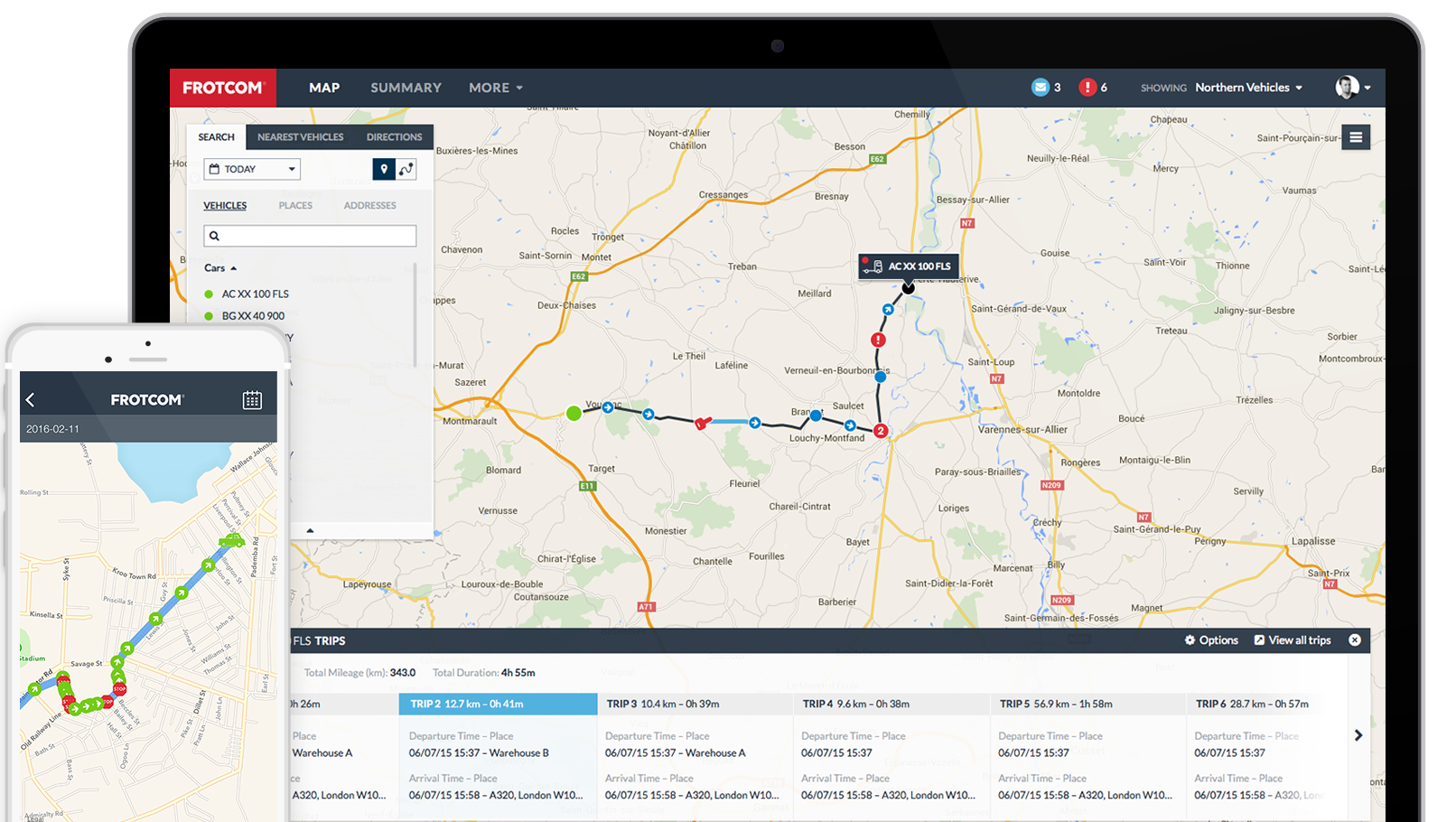
Frotcom GPS tracking
Electronic documentation. Paper documents no longer have to be printed out, but can be created, e-signed, and emailed right from the system in just a few clicks. The digital document generation and exchange save time and reduce errors caused by manual intervention.
Notifications. Alerts for multiple purposes can be set up:
- Dispatchers can be informed when drivers are speeding or idling;
- The product quality can be monitored through temperature and humidity tracking to prevent product spoilage;
- All stakeholders (dispatchers, customers, brokers, shippers, receivers) can get load-related notifications such as the driver’s ETA, getting to the destination, getting loaded or unloaded, etc.;
- Reminders can notify about scheduled compliance procedures or diagnostic issues, and so on.
Data collection. Telematics is a technology that gathers vehicle-related information and transmits it over cellular networks. So, the GPS and telematics devices, dash cameras, and sensors installed in the vehicle not only assist with tracking, but also collect data on the driver’s behavior and vehicle’s condition. All the information is then sent to the back-office for further analysis to discover risky behavior trends or possible maintenance problems. Modern software can collect massive amounts of data, ensuring fleet-wide visibility and providing analytics for making more informed decisions.
Driver’s app. Many trucking software providers also have a connected application for drivers. It facilitates communication, enables document exchange (such as fuel receipts, load information, and PODs), supports route sharing and updating, and streamlines the necessary compliance procedures (such as tracking HOS and helping with regular vehicle inspections).
There are some of the widely used dispatch tools that provide a broad range of features:
- Samsara was recognized as the “biggest mover,” ranking #25 in the Forbes Cloud 100 List. The company focuses on the Internet of Things and efficient collection and usage of available data.
- GPS Insight can bring you understanding of the real-time status and location of your fleet. Their GPS Tracking allows you to monitor daily operations and optimize your asset usage.
- KeepTruckin is primarily known for its top-rated ELD devices. Also, the KeepTruckin Driver mobile app is highly rated and popular with drivers.
Truck routing
The routing feature can either be a part of the dispatch functionality or come as a separate tool. We have discussed routing problems and route optimization solutions before. Such software helps with creating the most efficient itineraries, those that would schedule all the necessary stops and minimize the time needed and the fuel used.
Routing challenges
Previously, dispatchers or drivers had to plan the route manually with little or no current information about blocked roads and weather conditions, not to mention the actual traffic situation. And in case it’s a multi-stop journey with specific time frames in each location, the task becomes almost impossible to accomplish.
It’s also important to remember that routing tools for private consumers, sales reps, or delivery services differ from those used in trucking. The reason is that not all roads are suitable for large, heavy trucks. Truck routes are created to avoid such obstacles as sharp turns, steep inclines, low-clearance bridges, or anything else that could cause dangerous situations. For example, the Pulaski Skyway in New Jersey on US 1/9 has banned trucks since 1934 due to safety issues and a large number of accidents.
So, route optimization software for trucks should build the routes considering all limitations and restrictions. Besides, it needs scheduling functionality to plan around pickup and delivery times.
Routing software opportunities
Today, the routing tools create the optimal routes automatically based on real-time updates of all the related factors such as weather and traffic conditions. When creating a route, you can select different optimization goals for each journey such as minimize distance, minimize time, or balance distance and time.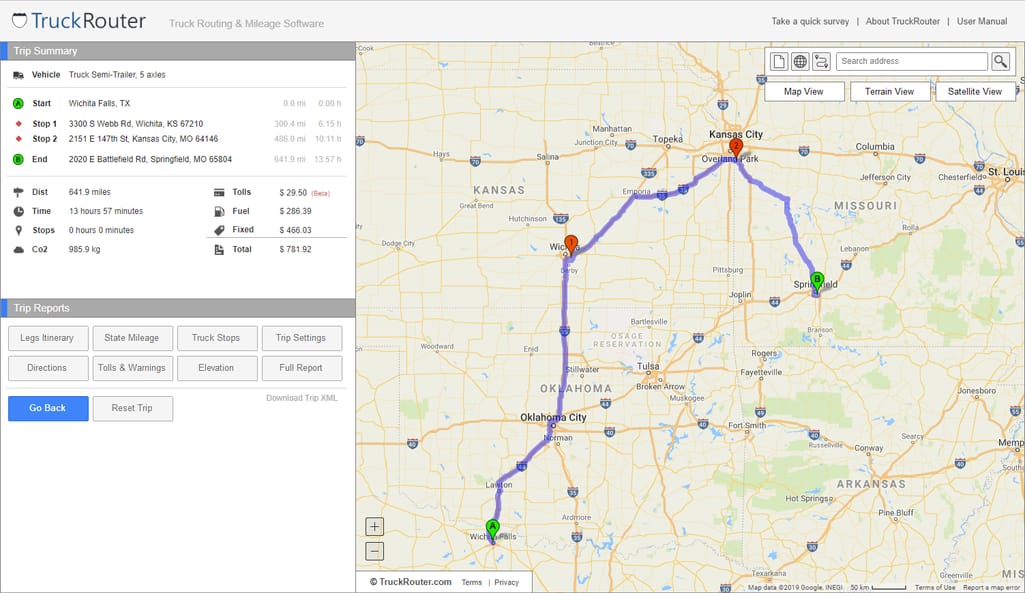
TruckRouter sample route
A system must include a desktop version for dispatchers and a linked mobile app for drivers. Voice-assistant technology supports hands-free operation to maintain safe driving. Here’s some handy functionality to make the routing process easier.
Uploading multiple stops and exporting routes. If a multi-stop route is needed, the dispatch or driver must be able to upload lists of required stops from Excel, Google Drive, or Dropbox in various formats. After creating the route, there should be multiple exporting options, i.e., email, Excel, Garmin, Google Maps, or saving online.
Scheduling. Service times for each stop can be preset as well as mandatory breaks and overnight stops, creating optimal multi-day routes.
Navigation and updates. Routing apps provide full turn-by-turn navigation giving all the necessary driving directions and send alerts about road disruptions as well as weather updates.
Personalization options. You should be able to set up your vehicle’s dimensions, specs (such as HazMat level), and toll preferences to get the most accurate, truck-friendly route. You'll also want to adjust the map view (street or satellite) and see traffic and weather information. Besides, saving multiple points for future reference, such as truck stops, traffic lights, weigh scales, speed limit warnings, etc., is a handy feature.
Some other useful functionality is flexible last-minute order modification, diverse reporting and analytics capabilities, and real-time GPS tracking. Some platforms even let you reduce fuel expenses by suggesting cheaper places for refueling.
Here are some popular routing tools:
- MyRouteOnline is a web-based multi-stop route planner used in trucking and other industries.
- SmartTruckRoute is a GPS navigation mobile app designed specifically for truck drivers. The developer team collects information from the Department of Transportation and drivers feedback to update the maps and routing daily.
- OptimoRoute is another multi-industry route planning tool that supports trucking specifics.
Needless to say, efficient routing is a massive benefit as it helps reduce mileage and time necessary to deliver the load, make calculations and plan more accurately, lower maintenance and fuel expenses, and, ultimately, increase customer satisfaction.
Safety and maintenance
Another important part of the trucking business is ensuring that all the equipment and drivers are compliant with the regulations developed by the government. For example, in the US, the Department of Transportation (DOT) together with the Federal Motor Carrier Safety Administration (FMCSA) establish standards to protect the public and maintain safety on the roads. DOT compliance means meeting those standards that oversee driver qualification, alcohol and drug testing, general safety requirements, hazardous material carriage regulations, inspection and maintenance requirements, etc.
It’s easy to forget about updating the license or passing the medical test, which can result in a fine. Over the last several years, US carrier companies paid an average of around $36 billion of penalties yearly for being non-compliant!
Software helps dispatchers and drivers adhere to DOT rules by sending alerts and notifications about required maintenance, medical exams, and license updates; filing inspection reports; sending in driver’s logs; and more. In case their compliance information wasn’t updated for any reason, the system just won’t let the dispatcher assign such a driver to a load.
Trucking software also comes in handy for organizing and storing all the necessary records that are needed to successfully pass the DOT audit.
Meanwhile, the connected apps created for drivers offer them the prefilled checklists to guide them through their regular Driver Vehicle Inspection Reports (DVIRs) quickly and easily. The inspection results are then sent to the main system to inform dispatchers and managers about the state of the vehicles and possible problems that might require attention. Read more about fleet maintenance technologies in a dedicated article.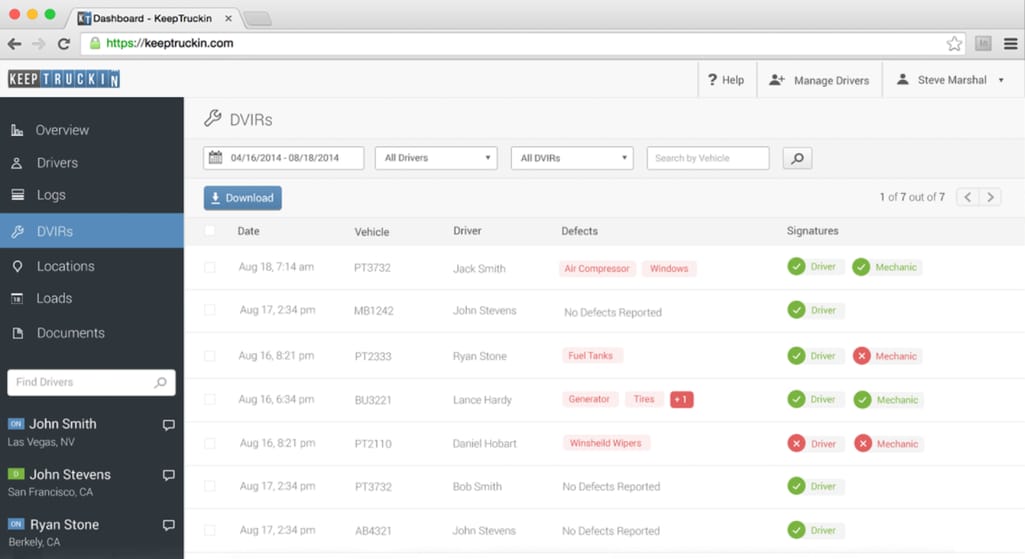
DVIRs dashboard with KeepTruckin
Fuel management
Fuel management is related to controlling fuel consumption and fuel costs. Effective fuel management can reduce expenses by analyzing fuel usage and implementing fuel-efficient strategies.
Technology assisting fuel management
Reducing fuel costs. Fuel costs comprise 24 percent of total operational expenses making it the second highest expense after driver compensation. So, optimizing fuel usage can directly influence a company's profit. Here are a few ideas on how to increase your fleet’s fuel efficiency:
- Reduce engine idling,
- Encourage safe driving and speed limits,
- Optimize routing, and
- Perform regular and preventive maintenance.
Software tools can assist with fuel management by letting you monitor a driver’s behavior and vehicle condition, create the most fuel-efficient routes, and schedule preventive maintenance to avoid issues that may influence fuel consumption.
Geotab fuel management solution
Integrating fuel cards. Fuel cards have many benefits and are convenient to use. However, they also offer fraud possibilities. Some of the reported problems include card theft, side filling, in-store purchases, private car filling, etc.
To deal with such issues, consider fuel card integration. That would let you monitor your fuel card data and keep you in control of all the fuel transactions and possible fraud. It will also allow you to track all the important fuel KPIs across your fleet.
Calculating fuel tax reports. The Interstate Fuel Tax Agreement (IFTA) oversees fuel consumption and fuel taxes. Every driver of heavy commercial vehicles registered with IFTA has to file a quarterly fuel tax report, listing the total miles traveled in each state/jurisdiction and amount of fuel purchased. Manual calculation of these reports is lengthy, tedious, and complicated, often resulting in errors.
IFTA reporting tools help drivers easily manage their fuel tax records and increase the accuracy of tax reports. You will have the mileage and fuel gallons automatically calculated, sorted by state, and necessary reports created. All the information will also be stored safely since the IFTA requires drivers to keep all the receipts and records for four years.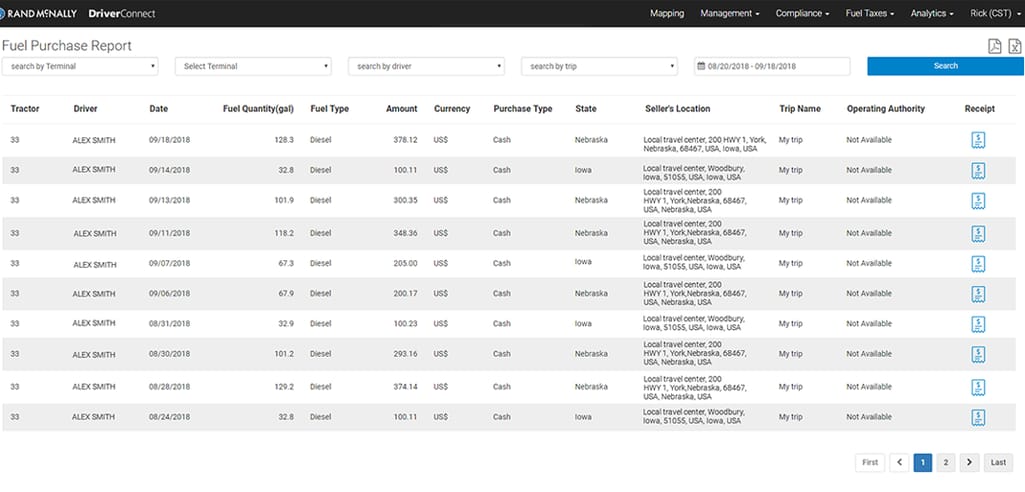
Fuel report in Driver Connect app
Accounting and reports
All companies have to manage their bookkeeping and financials. Most businesses choose one of the popular software accounting products like QuickBooks, Xero, or FreshBooks that are used across various industries. While these tools are great for general purposes, they lack the industry-specific features such as fuel tax management to meet the demands of the transportation industry.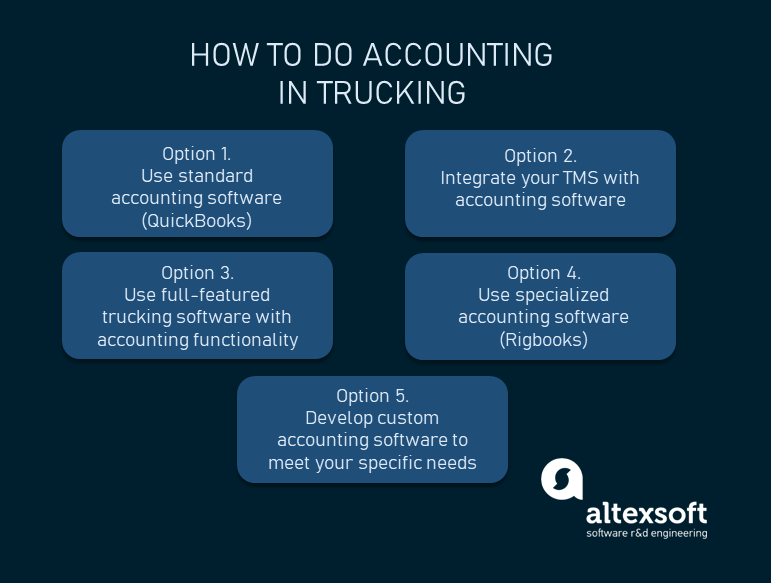
Approaches to accounting software implementation
To address this problem, most companies implement comprehensive trucking management software that includes accounting functionality. Another solution is integrating your TMS with QuickBooks or any other specialized accounting tool (most providers offer such integrations out of the box).
Basic accounting functionality encompasses invoicing, payments, reports, and other aspects of financial management and back-office administration. Also, it typically includes some analytic capabilities. Software tools allow for:
- easier generating of all the necessary documents,
- payroll automation,
- tracking unpaid invoices,
- creating various reports and visualizations,
- monitoring financial results, and
- tracking performance and other KPIs, etc.
Some solutions also offer a contract management feature. It helps handle the customer and carrier databases, simplify the setup process, track expiring contracts, monitor payments history, customize agreements, and more.
Having all the data in one system lets decision-makers get the in-depth understanding of what’s happening in the company. Analyzing the metrics and consolidated information from the reports helps with further planning and making data-informed decisions. Here, it’s vital to keep all the data synchronized to reduce errors. Proper integration of all the system components allows for sharing data seamlessly between different modules.
Moreover, predictive analytics technologies make their way into the trucking industry to change reactive decision-making to proactive. Such systems deal with huge amounts of various data and help with driver retention, routing, analyzing driving style for further coaching, preventive maintenance, etc. They can also predict probable outcomes of unplanned events such as labor strikes or weather cataclysms and their impact on the local economy and transportation industry.
Best trucker apps
Most of the features discussed above are related to helping trucking companies manage their business or one of its aspects. However, there are truly helpful apps that are designed specifically for drivers -- to make their lives easier and trips safer. Let’s see what is considered a driver must-have in the trucking world.
- Trucker Path is a most popular trucker app with a community of over 1 million drivers. It has plenty of valuable information such as truck stop locations, gas stations, truck washes, rest areas, Walmarts, and much more. It gets real-time updates on parking availability, weigh station working hours, and road situation. Besides, it includes a GPS navigation tool, a drivers forum, an equipment marketplace, and even a load board to find your next freight.
- DAT Load Board App gives access to one of the biggest load boards with hundreds of thousands loads posted daily. The app also helps locate the nearest truck stop, fuel station, weigh station, etc. It’s free for DAT subscribers.
- Trucker Tools is another popular trucking app that helps with finding a load and locating a place to stop for the night. It’s completely free and easy to use.
- Truckers Trip Planning App calculates the hours of service needed to deliver the load, your ETA, and the load’s revenue. It takes the stress out of planning loads and helps make more accurate decisions.
- iExit detects your location and shows what's found along the way, i.e., gas stations (including fuel prices), restaurants, lodging, etc.

iExit interstate exit guide
- Drivewyze is an app that lets drivers bypass the weigh stations, saving time and reducing hassle.
- Fuelbook and GasBuddy can help find gas stations with best fuel prices.
Of course, there are a lot more, depending on the driver’s needs and preferences, but one way or another, all of them make driving simpler, quicker, and more informed.
When to consider custom software development
Sometimes, even the wide variety of existing products can’t solve the unique problems of a particular business. So, here are some common situations that might lead you to decide that developing a custom software may be the best option:
Modernizing legacy systems. There are a lot of organizations that exist for decades and use outdated software that’s hard to replace. It no longer provides the necessary functionality scope and/or doesn't support business development, but is still critical to daily operations. There are various approaches to software modernization and techniques to perform it (read our detailed whitepaper to learn more). In most cases, it’s a lengthy, risky, costly, and laborious process, but switching to the latest technologies would give you attractive opportunities for future development and growth.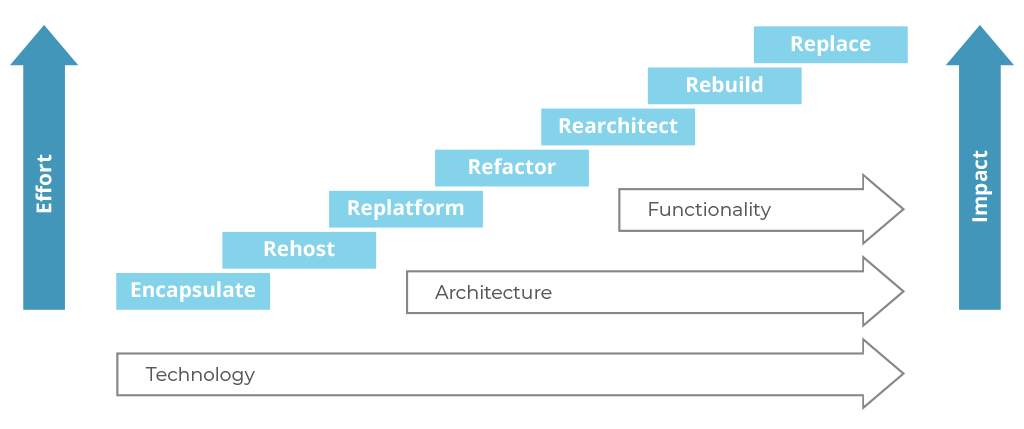
Modernization techniques
Implementing integrations. Connecting separate parts of software, applications, and data in a single system streamlines operations as it allows for sharing data across departments. Whether you want to integrate a driver’s database with a dispatch solution, the mobile app with the weather forecasting service, or the newly installed sensors with a reporting tool, you might need to build this connection from scratch. Partnering with an outside integration provider can help create a most efficient integration architecture and customize your software.
Customizing software. Most products offer a basic set of features to cover the standard needs of a trucking business. However, each company’s daily operations differ even within one industry, and it’s impossible to create a perfect product that would fit all. Many vendors provide an opportunity to partially customize their package software to better meet the needs of their customer, like choosing a set of features or modules to use. But, if you want to craft your system to your special requirements, improve user experience, and obtain a functionality scope to cover all your operations, you will require the involvement of a development team.
The downside of excessive customization, though, is that it might cause the product to become buggy and bulky and also result in complications with future customer support and the product updates and upgrades.
Building an accounting module. There are very few vendors (Rigbooks being one of them) that offer specialized accounting software designed for trucking companies. So, if you don’t want to go with a standard accounting tool or a full-fledged solution, you might want to consider designing a custom software to meet your needs. For example, besides the regular functionality, it can help create fuel mileage reports and gaining visibility into such important metrics as cost per mile, profit per mile, etc.
Developing a custom solution for other specific needs. It’s obvious that to meet unique requirements a unique product is needed. Here’s one example of such tailored software development we at AltexSoft accomplished. We created a system of tracking driver behavior for future targeted training. The specifics of your business might demand something different, i.e., a comprehensive communication and document exchange system or maybe a machine learning solution to enhance analytics and gain competitive advantage.
It’s also obvious that it’s the most expensive and labor intensive way to go. However, getting your perfect software to completely cover all the needs of your business, align with your development strategy, provide security, and optimize your daily operations is worth the efforts.
The key considerations with trucking software
With so many options available on the market, choosing the best software can be a pain in the neck. It’s definitely not a one-size-fits-all situation, and besides pricing, a lot of factors have to be considered. We have a few pieces of advice on how to find the best fit.
Focus on the necessary functions. Different companies have different problems, needs, and goals. Make a list of what exactly you want to automate, optimize, and/or monitor.
Take all costs into account. Often figuring the total amount of the investment is very tricky. It can be comprised of a number of items:
- Initial investment, which would be different for a cloud and licensed software;
- Hardware costs, which involve not only purchasing computers for the office, but also sensors, cameras, and other devices to install in your trucks;
- Implementation costs, which depend on the number of modules and customizations you want, and sometimes the number of trucks, users, etc.;
- Development costs if you choose building your own product or adjusting an existing one;
- Ongoing costs, such as monthly fees and/or transaction costs, product team and software support.
Check the possible integrations. If you are already using other software products like specialized accounting or routing tools, make sure the new software can be easily integrated in the existing system to allow for sharing data across all of its parts.
Focus on user experience. Most probably, the software will be used by dispatchers and drivers, and often they are not too tech-savvy. So, it’s worth going for the product with the most easy-to-use, intuitive interface that won’t take long to master.
Compare cloud and on-premise tools. Think about the necessary hardware and if you or your employees need remote access.
Remember to back up. Make sure to implement backup if you’re designing from scratch or ask if the vendor offers a regular backup feature and how it's performed. It’s crucial to ensure that all your data is stored safely.
Consider scalability. As all companies want to grow and develop, make sure the solution will be able to adapt to your future needs and support your growth. Explore cloud options as they are often better at scaling.
Check the vendor. If you decide to go with an existing product, try to find reviews and feedback about the provider. How reliable is the company? Do they update their software regularly? How good is their customer support? How often do disruptions or server problems happen? It’s also a good idea to get a free trial of their product if available.

