With the evolution of the digital landscape, the hospitality industry has witnessed a transformative shift in how travelers search for accommodations. Among a multitude of choices, Google Hotels has emerged not just as another metasearch engine but as a platform with distinct advantages. This article provides a comprehensive guide for hoteliers, explaining the intricacies of Google Hotels and its APIs and offering best practices for optimizing hotel listings.
What is Google Hotels?
Google Hotels is part of Google's services known as Google Travel, which helps users plan their trips and also encompasses three other tools:
- Google Flights for searching and comparing fares across various carriers
- Vacation Rentals to explore alternative accommodations, and
- Google Explore, a map-based service to explore destinations and things to do in a particular region. It also suggests how to get to and where to live in a chosen location.
Google Hotels is a metasearch engine that streamlines online hotel searches, comparisons, and bookings. Its interface displays available properties with prices, ratings, and amenities. Simultaneously, a map view on the right showcases property locations and pricing pins, enhancing user navigation.
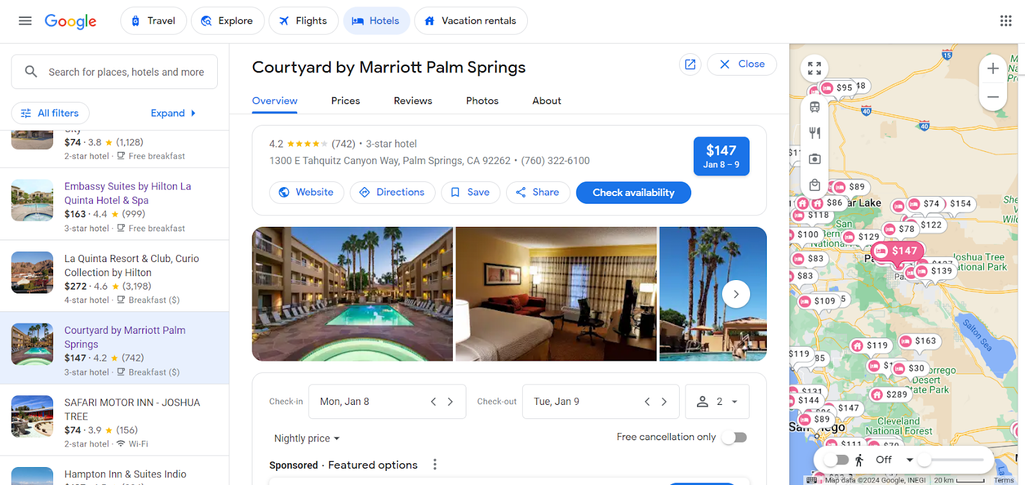
A hotel overview page on Google Hotels. Source: Google Hotels
Google Hotels allows hoteliers to register and list their properties for free. Note that users cannot make bookings on Google Hotels. Instead, travelers are redirected to OTAs or hotels' official websites.
The platform also serves as a review hub, providing comprehensive insight into a hotel's reputation and allowing users to see feedback left on different platforms in one place. Google removes spam, reviews with links, and fake content when detected or reported.
Google Hotels benefits both travelers and hoteliers. For travelers, it enhances the planning and booking experience and simplifies making informed decisions. Hoteliers, in turn, gain increased online visibility and access to a wider audience.
The advantages of Google Hotels
Here, we'll discuss the practical benefits of the platform for hoteliers and how being listed on Google Hotels can positively impact a property’s performance.
Comprehensive information display and filters. Google Hotels enables hoteliers to present all the necessary information for travelers seeking accommodation. It encompasses hotel descriptions, reviews from past guests, numerous photos, and up-to-date pricing. What streamlines the decision-making are filters that allow users to fine-tune their searches based on preferences such as "kid-friendly," "pool," "fitness center," and more.
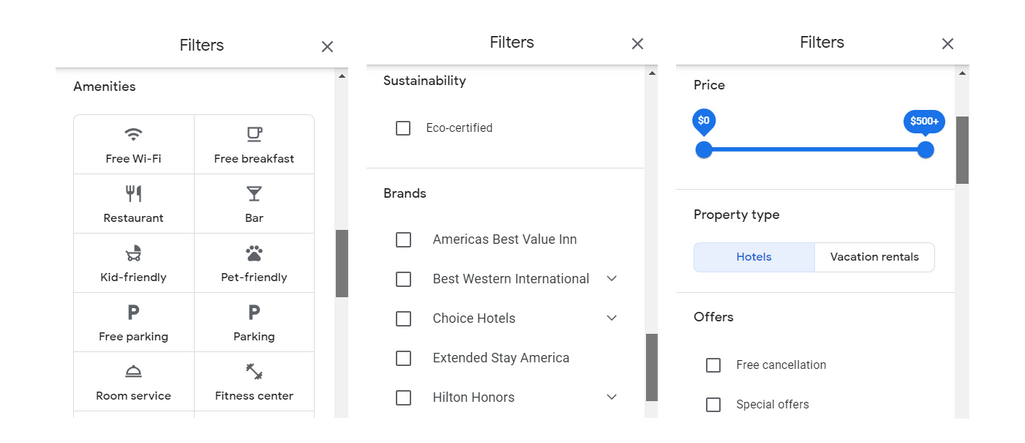
Examples of search filters on Google Hotels. Source: Google Hotels
Better visibility. The platform benefits from integration with Google's search engine, granting hotels a significant edge in visibility. Google prioritizes hotel listings from Google Hotels over other websites, positioning them prominently at the top of search results.
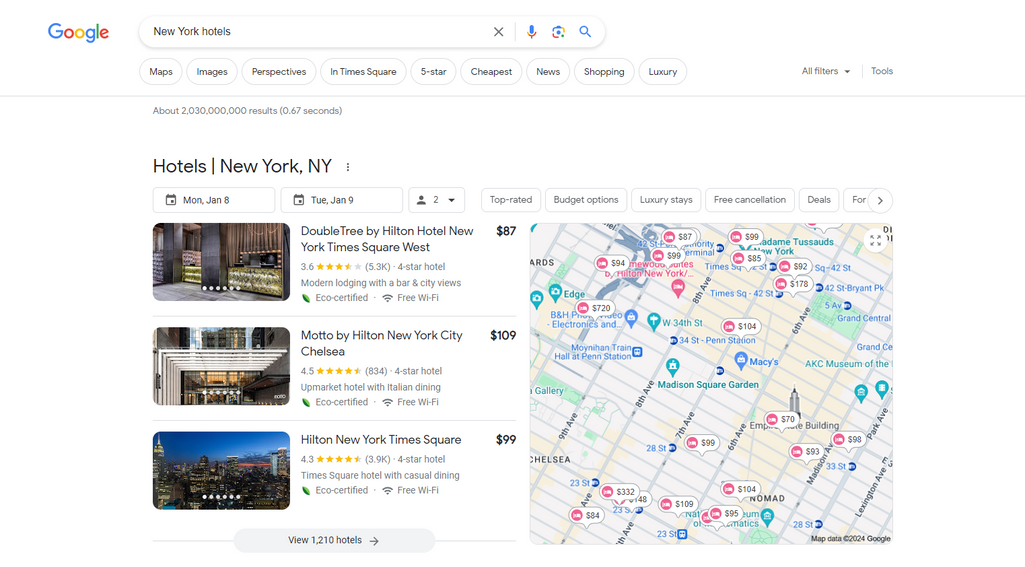
Google Hotels' listings show up first in Google Search results. Source: Google Search
Attracting travelers nearby. The native integration with Google Maps offers another advantage for hotels. Potential guests can discover and explore nearby accommodations without having to input specific details. Google Hotels recognizes the user's location and automatically displays relevant options.
Driving direct bookings via free booking links. Free booking links are unpaid links to hotels’ websites that show up in Google search results, on the Google Hotels page, and on Google Maps. They display the hotel name with the “Official Site” badge and the room rate for the dates selected. Free links enable hotels to increase website traffic and secure more direct bookings at no cost while reducing fees to OTAs.
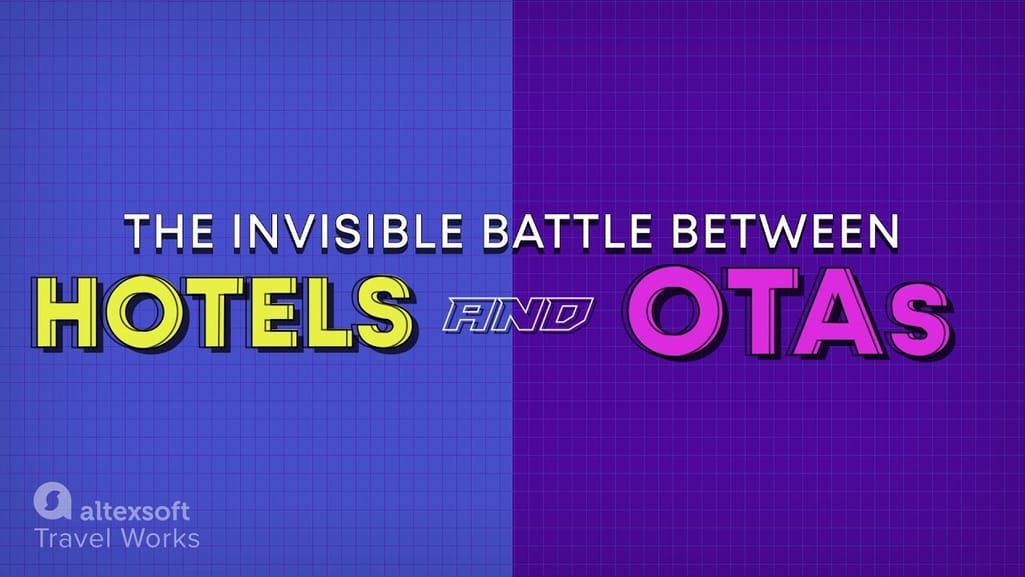

The difference between OTAs and Hotels
Leveraging Google Insights. The pre-built integration with Google Insights allows you to get data on how customers find your hotel (via Google Hotels, Search, or Maps), which search queries they apply, and how they interact with your platform. This information can help you understand user behavior and find areas for improvement.
A step-by-step guide to listing your hotel
Here, we offer hoteliers a clear roadmap to list their properties on Google Hotels.
Feel free to skip this section if you're specifically interested in details about API integration.
Step 1: Set up a hotel Business Profile
Google Business Profile is a free tool that makes it clear who owns the business and can speak for it. It allows hoteliers (or someone they designate) to curate a property’s appearance on Google, receive notifications, and respond to user reviews. Here, we describe the steps for setting up a hotel Business Profile.
1. Sign in to your Google Account or create one.
2. Go to Google Maps to add your hotel. You can do it in three ways:
- Enter your hotel address in the search bar. Under the address, a list of options will appear. There, select “Add your business.”
- Right-click anywhere on the map to open the menu. Then, select “Add your business.”
- In the top left, click on the three-line icon and then choose “Add your business” in a dropdown sidebar menu.
3. Enter the name of your hotel and select “Create a business with this name.”
Note that if your hotel has been previously added to Google Maps, you will see it in a drop-down during the sign-up. You can then select your hotel from the suggestions instead of choosing “Create a business with this name.”
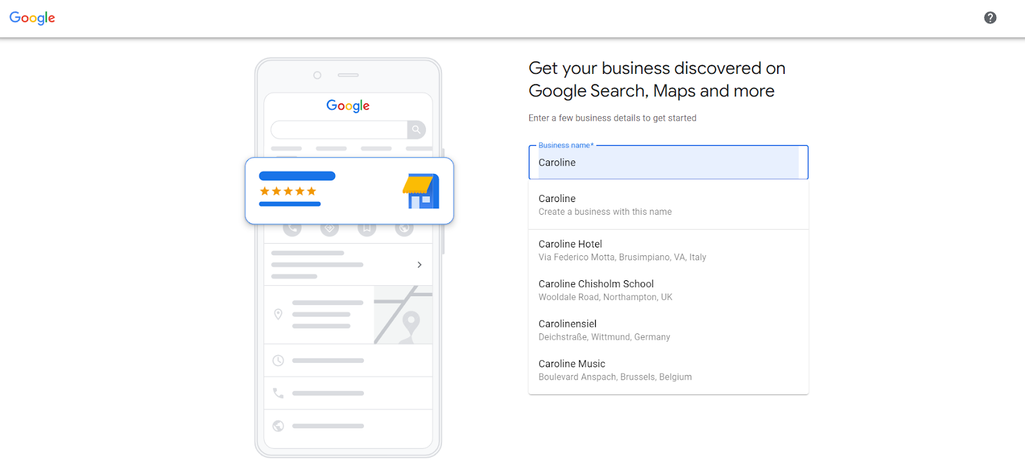
A drop-down menu offering to create a new business or to choose from existing ones. Source: Google Business
4. Select a business category. Then, click “Next.” If needed, you can create a more specific category, for example, hostel or motel.
5. Follow the on-screen instructions to finish signing up for your hotel Business Profile.
6. Lastly, select a verification option. To manage your hotel’s business information, you must verify your hotel’s Business Profile. Here’s a tutorial on how to verify your Business Profile.
7. After the creation and verification of a profile is complete, you become the primary owner of your Business Profile. You can add other users and assign them to become additional owners and managers. You can also transfer the primary ownership to another person. Go to this link to learn about different levels of access and how to add or remove users.
Step 2: Manage your hotel's details
Once you have a verified hotel Business Profile, you can make changes in the “Hotel details” section to ensure your customers see all the necessary information. At this stage, add the hotel description, contact details, amenities, services, and photos.
You can also set "located in" relations to your hotel that inform customers if a business (for example, a spa) is located within your hotel. To do this, contact support.
Additionally, Google offers the option to highlight hotels’ sustainability practices for environmentally-conscious travelers. More and more consumers care about the environmental impact of their purchases and seek out relevant information to make more responsible decisions. You can learn how to add your hotel’s sustainability practices here.
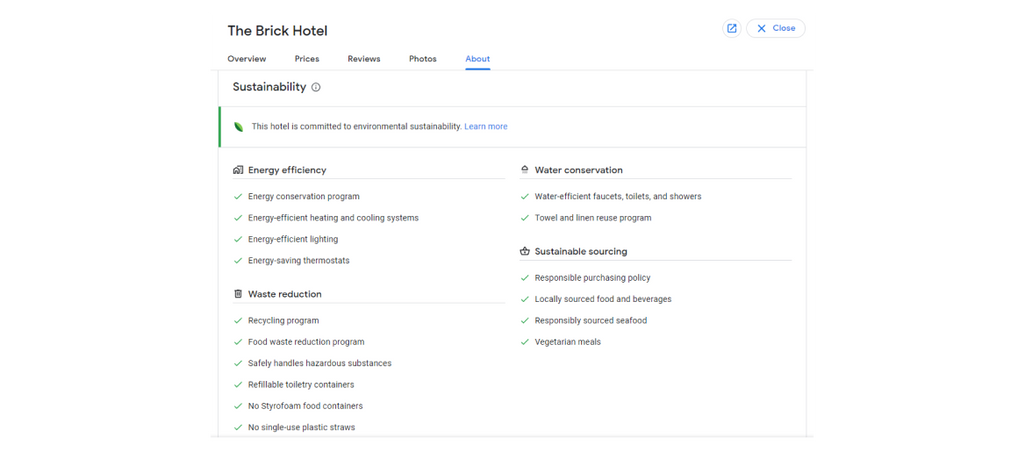
A list of The Brick Hotel’s sustainability practices. Source: Google Hotels
Once your hotel's Business Profile is complete, it will be visible on both Google Maps and Search. However, the free booking link to your hotel's website won't be displayed until you add prices and availability information.
Step 3: Share your rates and availability
There are three ways to upload prices and update them on a regular basis.
The first option is via a connectivity partner that integrates your system with Google. Often, these partners are providers of hotel technologies — central reservation systems (CRSs), internet booking engines (IBEs), channel managers (CMs), property management systems (PMSs), etc. Here is a complete list of partners that are already integrated with Google.
If you already use a system from Google's connectivity partners, reach out to them directly. If you are working with a provider that is not on the list, you need to choose a connectivity partner when filling out this form so that Google can contact them to get integrated.
The second option is to manually share your rates through your Business Profile in case you prefer not to use a connectivity partner. To get started, fill out this form.
The third option is through an API connection, which we’ll discuss below in more detail.
Google Hotel APIs
Google Hotel APIs allow hoteliers to integrate their property management systems (PMS) with Google's infrastructure. This ensures the sync of crucial information, providing customers with real-time updates.
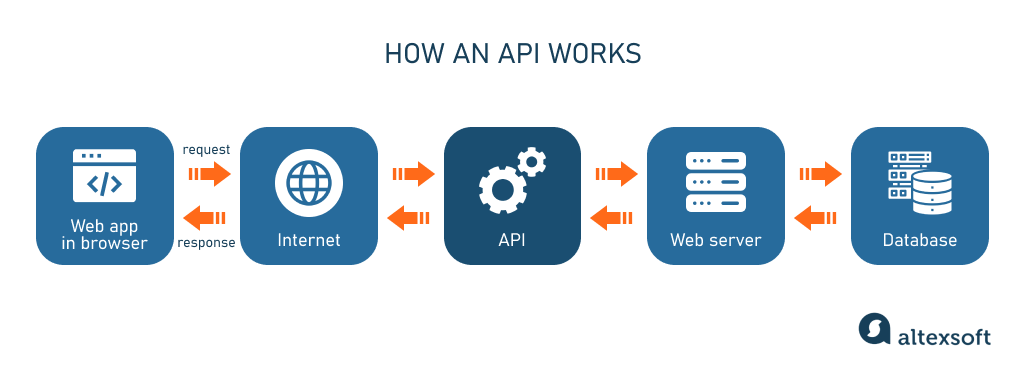
How an API works
Read our dedicated article about APIs to gain a deeper understanding of how they work, or watch a video explainer:


API, explained
The task of API integration and further maintenance falls on the in-house or third-party development team. The hotelier's role here is to give tech experts the business information needed to form a hotel list and choose the method for updating prices and availability information.
Creating and sending a hotel list
To start with integration, you should provide Google with a hotel list in one or several XML files. XML stands for Extensible Markup Language and defines rules for encoding documents in a format that is both human- and machine-readable. The list must specify all the properties you wish to show on Google with their attributes, such as names, addresses, GeoCode locations, phone numbers, and website URLs.
Refer to this comprehensive guide explaining how to create and upload a hotel list.
When creating the list, make sure that your property meets the listing requirements. For example, to be eligible on Google, your business should be able to accept overnight guests and must have a front desk and a manager or owner on-site. Your property should also have a business address and name listed publicly.
Provide as much accurate information as possible, and check if it matches the data on Google Business Profile and Google Maps.
A hotel list should only be updated as needed—for example, when you want to add new properties.
Choosing a delivery mode to update rates
Unlike a hotel list, the information on rates and availability must be frequently updated. The way this information is refreshed depends on the delivery mode you should decide on.
Pull delivery mode involves waiting for requests from Google and then responding with the updated information. Google queries your service on a regular basis to obtain the latest pricing and availability data and to refresh its cache.
This delivery mode is best if you don't know exactly when pricing information changes or if changes occur irregularly throughout the day, meaning that the frequency and timing of updates are unpredictable. Prices stay in the cache until Google's algorithms determine that the information has become outdated. This is based on historical data specific to your partnership, considering how frequently prices have changed in the past.
Changed Pricing is similar to Pull, except that Google only requests data for a subset of properties specified by you. This means that not all rates need to be updated simultaneously, which significantly reduces the amount of network traffic.
Changed Pricing is the best option if you need selective updates for specific hotels within a larger portfolio. It strikes a balance between data freshness and network resource optimization.
Availability, Rates, and Inventory (ARI) allows hotels to set rules on how ARI components can be combined and push updates themselves once changes to pricing occur. This approach saves bandwidth and ensures that your information stays fresh without waiting for Google requests. It also enables you to add information on taxes and send packages and promotions.
Developers can find comprehensive documentation for sending hotel content information and prices to Google here.
Visit the overview page that contains a complete list of data feeds and files and explains how frequently they should be updated.
How to choose a way to update your rates and availability
We outlined three methods of uploading rates to Google. Now, let’s explore which one will suit your hotel best.
Manual updates. This is the cheapest way that doesn't require specialized technical knowledge. Manual updating means that you'll have full control over customizations and don't have to rely on integrations. On the other hand, this process is more time-consuming and prone to human error, especially when it comes to larger properties.
When choosing this method, please note the importance of consistently monitoring your current availability and rates. If a booked room's status is not promptly updated on Google Hotels, users may click on your listing only to discover that the information is outdated. This can lead to frustration for travelers, resulting in them potentially choosing a different hotel.
Connectivity partner. Connectivity partners act as intermediaries and take on all the technical aspects and ongoing support. The disadvantage here is less control in terms of customization and flexibility compared to manual uploads and direct API connections. Working with a connectivity partner could also pose a significant expense for your business.
API connection. This method allows for automated, seamless data transfer and ensures that the rates and availability displayed on Google Hotels are always up-to-date. It also gives you complete control over your listings' information. The downside here is that developing and maintaining an API connection requires technical expertise and resources. You would need an in-house or third-party IT team to build and maintain integrations.
To summarize, API connections are best for larger hotel chains or properties that can afford a dedicated IT team. Opting for connectivity partners would suit hotels that wish to delegate all the technical aspects and don't mind giving up some control. Manual updates are best for smaller properties with limited resources and a manageable number of listings.
Google Hotel ads: Maximize your reach
Paid booking links (or hotel ads) display information similar to free booking links, along with the room rate. You can activate hotel ads to appear on top of the list and maximize the chances of gaining more traffic.
Hotel ads are ranked according to an ad auction where Google considers partner bids and the quality of the ad. Google states that factors impacting an ad's quality include but may not be limited to the accuracy of the prices and how well the ad addresses the users’ needs.
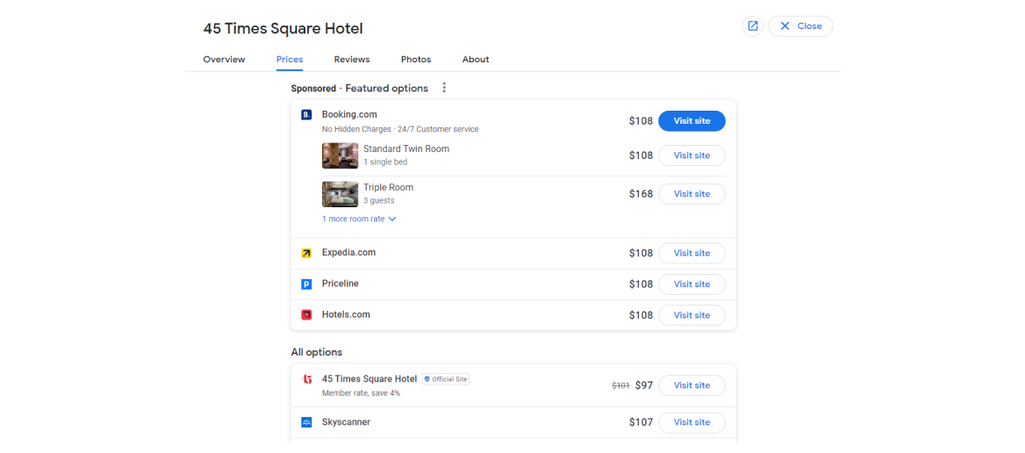
A list of prices for the selected room with hotel ads separated. Source: Google Hotels
You can get started with hotel ads depending on how your hotel's rates and availability are connected with Google:
- If your rates are connected through an API, you can set up your hotel campaigns and configure your audiences in Google Ads.
- If your rates are connected through a connectivity partner, reach out to them directly to get started with hotel ads.
- If you upload rates manually and want to manage hotel ad campaigns yourself, here are step-by-step instructions explaining how you can do it.
Let’s take a look at various payment options available to hoteliers looking to advertise their properties.
Commissions per conversion are a fixed percentage of the total room booking value you pay whenever a traveler books a room through your ad.
Commissions per stay are applied to the revenue generated when guests complete their stays. You don't get charged for reservations canceled before the guests’ check-in. In contrast to the previous option, commissions per stay eliminate cancellation risks. Within 45 days of the user's check-out date, the hotel should tell Google if the booking was completed or canceled via a reconciliation upload in Google Ads.
Manual CPC (Cost Per Click) is a fixed maximum amount you are ready to pay whenever a traveler clicks on your ad.
CPC% is a percentage of the room price per night when a traveler clicks on your ad.
Enhanced CPC (ECPC) automatically adjusts your manual bids for clicks based on how likely they are to lead to a conversion on your website. It aims to maximize total conversion value while maintaining the same ROAS (Return on Ad Spend) you would get with manual CPC.
Go to this page to learn more about bidding and best practices. Refer to this detailed guide to find out how to determine a bid strategy based on your goals.
Best practices for maximized visibility
In this section, we present best practices to help hoteliers reach more potential guests.
Provide the relevant information about your hotel
To optimize your hotel's visibility on Google Hotels, complete all the details about your property. Engage potential customers by crafting compelling yet concise descriptions that accurately portray the essence of your hotel.
Include all the amenities your hotel offers. This information enables customers to envision their stay and make informed booking decisions. Incorporate relevant keywords specific to your hotel, location, and amenities in your descriptions to improve search ranking.
Selecting the right photos is also crucial. High-quality images that accurately represent the best aspects of your hotel serve as a powerful tool in attracting guests.
Engage with customer reviews
It is important to respond to customer reviews, regardless of their nature. Timely and thoughtful answers emphasize the commitment to guest satisfaction and indicate the hotel's dedication to providing accurate and reliable information to travelers seeking guidance.
When the hotel responds to reviews—whether addressing criticism or expressing gratitude for positive feedback—they set a standard for customer service. Open communication influences how guests perceive the property's service quality, instilling confidence that their needs will be met.
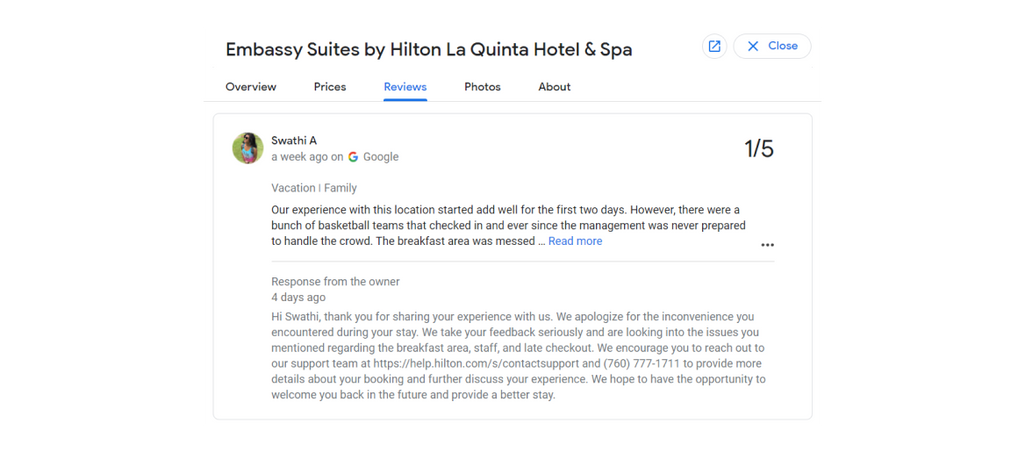
An example of a hotel responding to a negative review. Source: Google Hotels
Addressing negative reviews requires a specific approach. Acknowledging a guest's experience, taking responsibility for the issues, and inviting further communication demonstrate a commitment to improvement.
Update the hotel details and adapt to trends
Keep your listing up-to-date with all the changes in pricing, special deals, or new amenities. Google rewards active and updated listings with better visibility, while potential guests are more likely to discover the hotel that best fits their needs.
To identify recurring trends, focus on comments about rooms, staff, and amenities. Positive reviews showcase your hotel's strengths and can offer ideas for new, relevant keywords to incorporate into your listing. On the other hand, negative feedback highlights areas for improvement and points out aspects that could be added or removed from your listing.
By leveraging insights from guest reviews and maintaining an updated listing, hoteliers can enhance their online presence.

