While AI won’t replace project managers—yet—it can significantly support project management tasks in various ways.
When used right, AI tools can help you forecast resource gaps, flag potential risks before they become real problems, and even adjust workloads in real time.
The challenge isn’t whether AI has value. It’s knowing where that value is real, measurable, and ready for teams to use today. This article explores how AI tools can support each phase of project management. We’ll break down the use cases that deliver tangible results, the common barriers teams face, and how to run fast, low-risk pilots that deliver real impact.
Curious about how AI tools can influence and improve all stages of the software development lifecycle (SDLC)? Explore our article on that subject matter to learn more.
AI project management use cases
Below are key areas where AI delivers real value in project management, with expert insights from Eugene Ovdiyuk, a Project Manager at AltexSoft.
Improving communication and collaboration
Good communication is critical for any project. However, it can be tricky, especially when working with several teams and juggling multiple tools, platforms, channels, and time zones.
AI tools can help you streamline communication, reduce misunderstandings, and improve collaboration across the board.
Smart summaries of meetings and messages. AI tools like Otter.ai, Fireflies.ai, and Microsoft Teams Copilot can transcribe meetings in real time and generate summaries that highlight key decisions and action items. This saves your team from taking notes manually and ensures everyone is aligned after a meeting, even if they weren’t present.
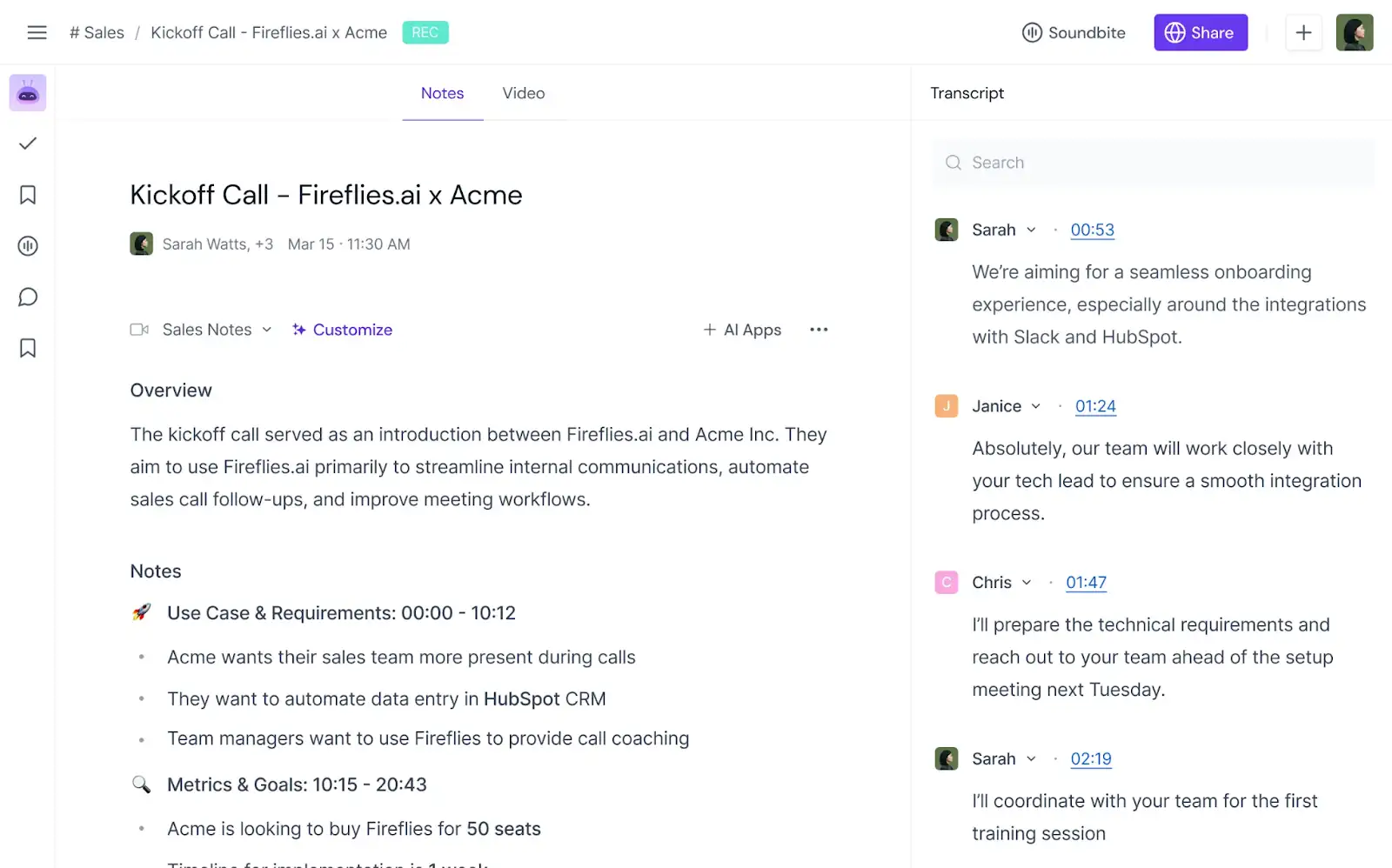
Eugene says that AI-generated summaries let him concentrate on the meeting rather than trying to capture every detail: “During the meeting, you’re focusing on resolving issues and can’t always capture every word someone said. After the meeting, I receive the summary from AI and make necessary edits.”
For him, the biggest benefit is having a record of what was discussed: “It reminds me what we were talking about, and it saves a lot of time because you don’t need to write action items.”
Real-time instant queries. Project management tools like Wrike provide AI chatbots. This allows you to send natural language prompts like “Can you summarize all updates from the design team this week?” and get useful responses.
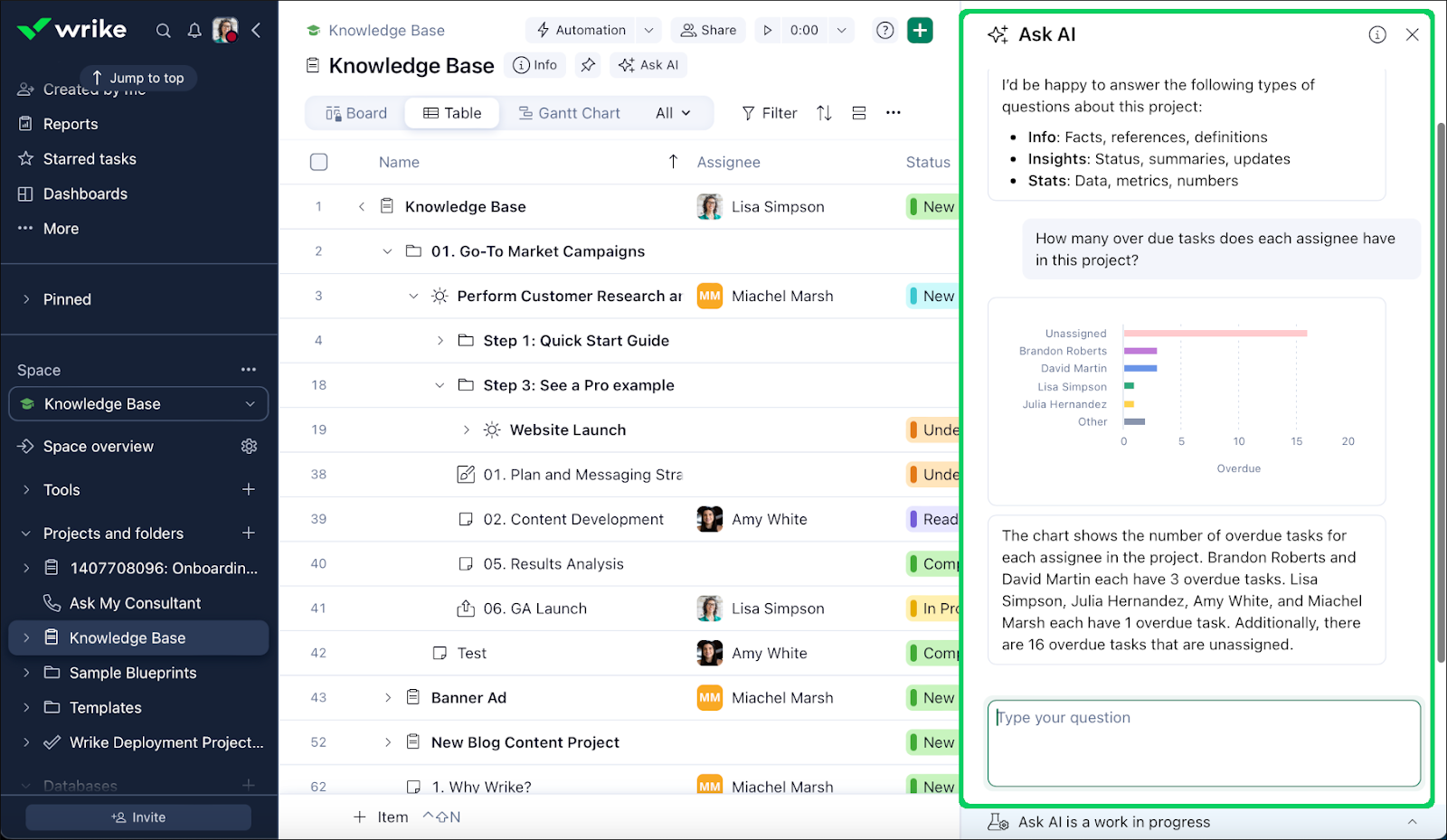
An AI chatbot in Wrike provides real-time project insights and tracks overdue tasks. Source: Wrike
If your company uses workspace platforms like Slack or Microsoft Teams, these solutions can be connected with AI agents for Jira, Confluence, Asana, etc. That way, they directly access your project data, allowing you to run queries and get intelligent responses. This reduces the need for repeated meetings or emails for status updates.
Process automation
Daily tasks such as scheduling, sending reminders, and compiling reports can quickly eat into time. AI-powered tools can handle these repetitive activities so that you can focus on the strategic aspects of your projects.
Task creation, assignment, and tracking. With tools like Wrike and Jira, you can transform meeting notes into trackable tasks with subtasks, deadlines, and owners, so you don’t waste time retyping everything.
Eugene shares how automation has improved his workflow: "My workflows in Jira projects are highly automated. When a team member logs their work hours on a ticket, it automatically moves to 'In Progress.' Once all tickets appear in the 'Done' section, the story is automatically moved to 'Review.'"
These tools also let you build automation workflows between different tools. For example, you can set it up so that when a task status changes, it triggers a Slack notification or updates a Google Calendar event. That way, your systems talk to each other automatically, and your team is in sync without constant check-ins.
With automation in place, you no longer need to constantly remind the team to update statuses. It allows everyone to focus on their core tasks while maintaining clear visibility of the project's true progress.
Ticket analysis and release notes. Release notes are essential technical documentation. However, manually compiling them can be tedious, especially when projects involve hundreds of tickets. Eugene shared how he uses AI to automate this process. “I’ve built an RPA pipeline connected to Jira APIs that automatically pulls ticket data, puts each ticket into an LLM, and asks it to write a human-readable sentence about the functionality that was implemented. Then I combine all those outputs and ask another model to write the release notes based on them.” This automated approach ensures that all updates are captured clearly while saving hours of manual work.
Report generation. Instead of manually putting together reports for stakeholders, you can use AI-powered platforms like Dart and ClickUp. They can gather data from your project dashboards, task lists, and team activity to generate clear, up-to-date reports. You can quickly create status updates, sprint summaries, etc.
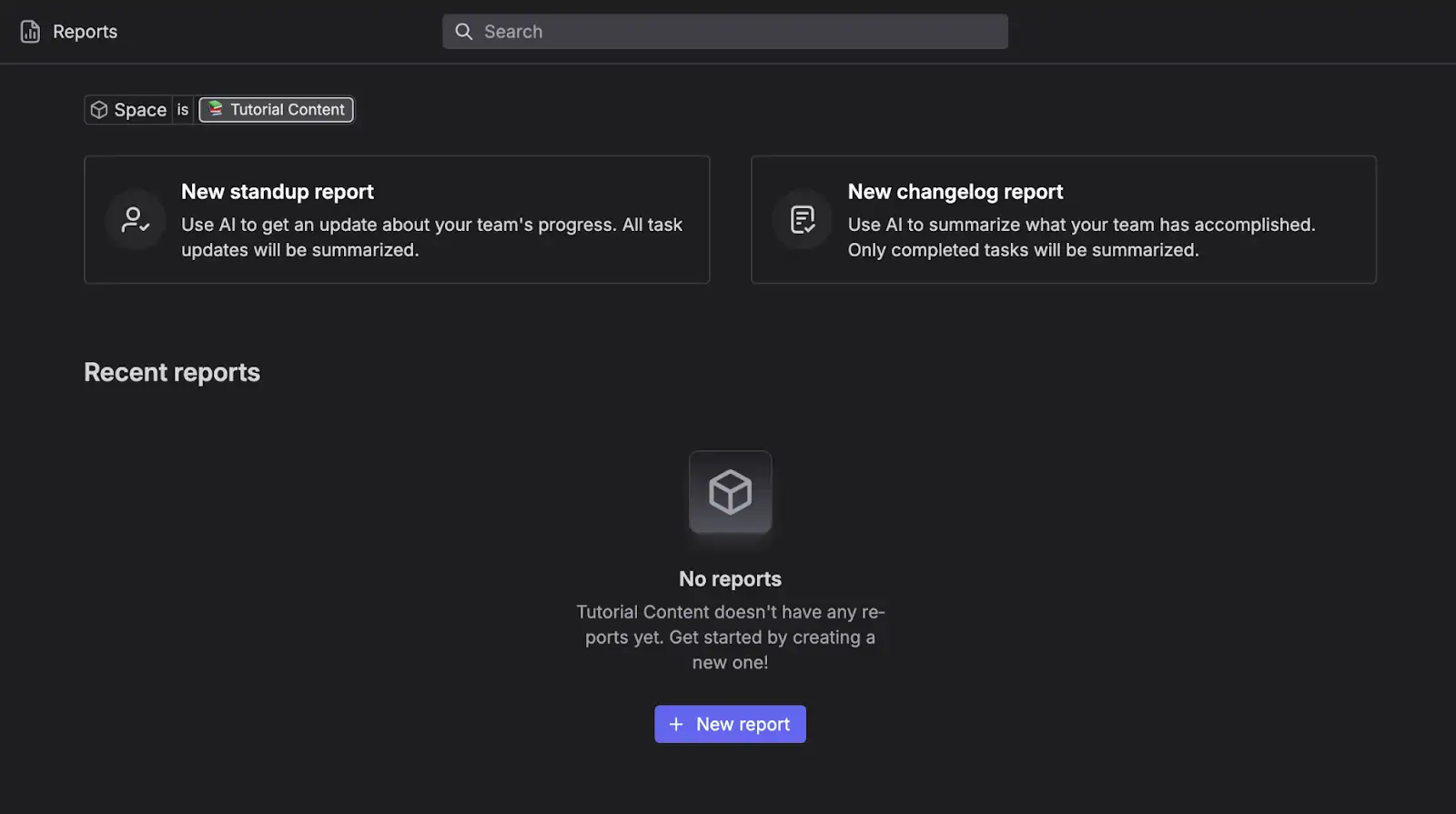
Interface for generating progress reports. Source: Dart
Scheduling. Tools like Motion automatically organize your day. Its AI Calendar assesses deadlines, task durations, and priorities to arrange your calendar, ensuring that your highest-priority work remains visible. If an unexpected meeting runs longer than planned or an emergency arises, Motion adjusts by reordering tasks or extending deadlines as needed. ClickUp also helps you stay organized by suggesting and adding tasks to your calendar.
Note: Many SaaS platforms may not offer automation tailored to your use case. For more complex scenarios, you could use tools like Zapier, Make, and n8n to build custom workflows that connect multiple systems. They support MCP servers, allowing you to set up agentic processes.
Risk and resource management
AI can help you spot risks before they become problems. Many project management platforms now include predictive analytics that alert you when a task is likely to be delayed or when workloads are uneven.
Progress tracking. Wrike, ClickUp, and Forecast use machine learning to track task progress and team capacity. Then they notify you if there's a risk tasks may not meet deadlines. This allows you to adjust timelines or reassign work early, instead of reacting too late. Some tools can even assign a risk score to each project, task, or resource. This helps you prioritize issues that need your attention first.
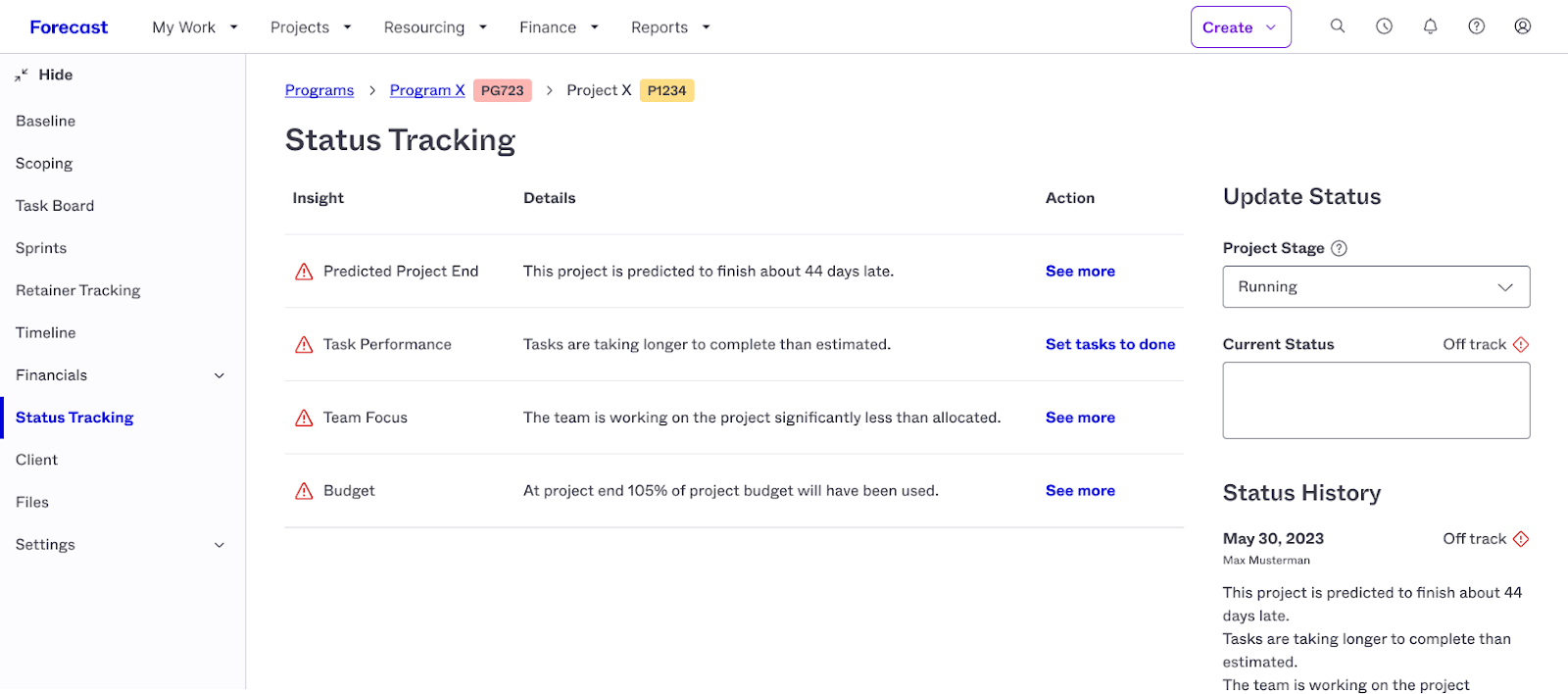
Dashboard showing a project’s status. Source: Forecast
Sentiment analysis. Planview and TrueProject use sentiment analysis to monitor the tone of project updates, comments, and status messages. Instead of just tracking whether a task is marked “on track,” they read the language used by stakeholders to uncover signs of frustration, confusion, or uncertainty—even if everything looks fine on paper. This gives you a clearer picture of team morale and communication breakdowns that could affect delivery.
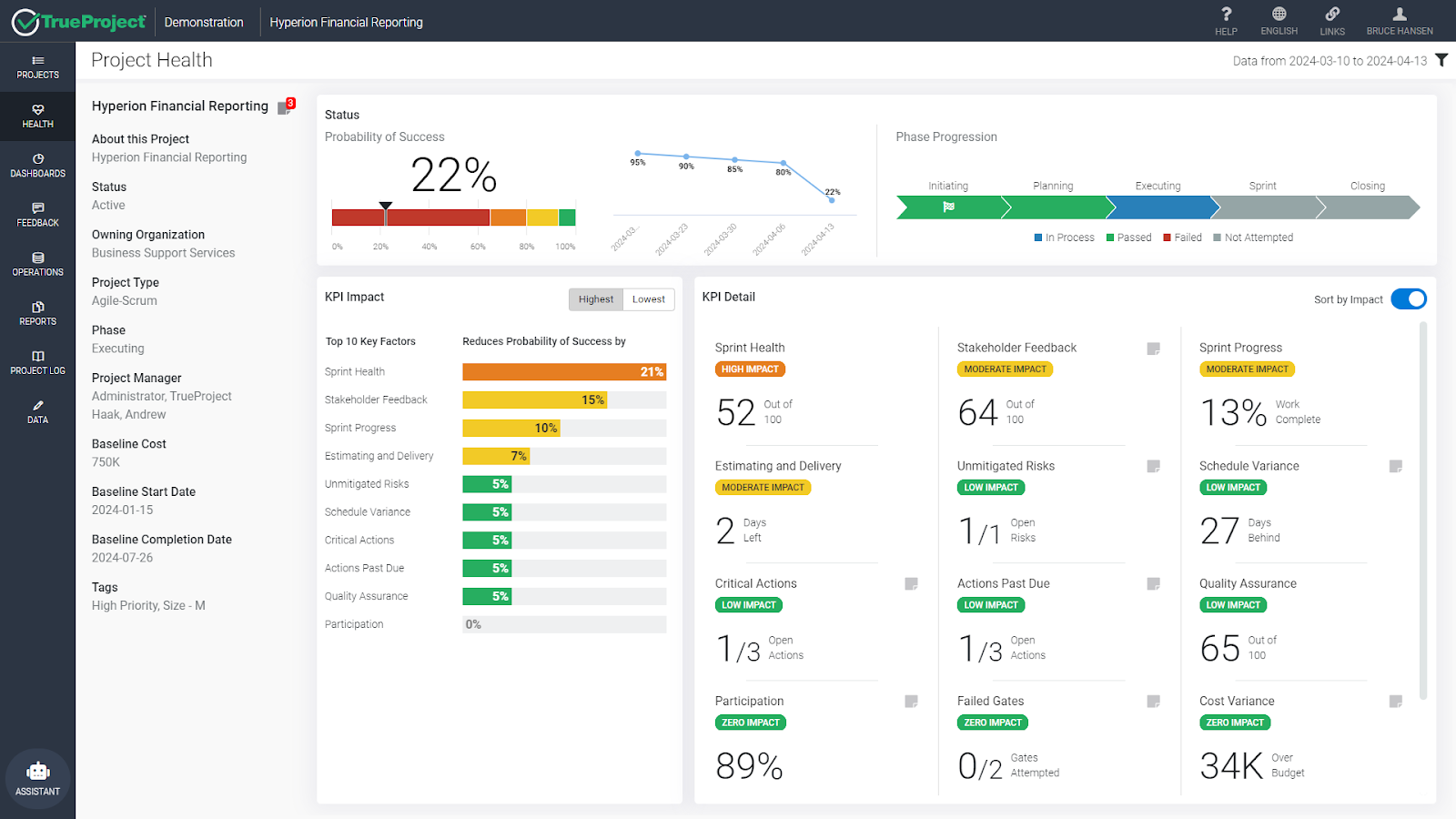
The dashboard shows how stakeholder feedback impacts the project's health. Source: TrueProject
Optimizations and simulations. Planview’s AI Copilot helps with scenario planning. It lets you run what-if scenarios to test how changes in delivery timelines, manpower, budgets, etc., would affect your project outcomes. You can compare multiple options and choose the most efficient route. This helps you make better decisions around trade-offs and spot risks in capacity or delivery before they happen.
Barriers to implementing AI in project management workflows
AI can bring a lot of value to your project management process. However, you may face some challenges when introducing it into your day-to-day workflows. Understanding these roadblocks early can help you plan better, avoid frustration, and increase your chances of success when rolling out AI.
Data quality
AI tools need clean and complete data to work well. For example, if only half of your team regularly updates their progress, any AI tool trying to forecast delays will provide wrong estimates, since it doesn’t have the full picture. Before adding AI to the workflow, teams often need to improve how they capture and maintain their project data.
Cultural pushback
Even a great AI tool won’t help if your team—including executives—doesn’t trust or use it at all. You may face skepticism about the value of AI or concern that it’s replacing human decisions. Others might feel too busy to learn something new. To overcome this, you’ll need to clearly explain what the AI can and can’t do, involve team leads early, and offer hands-on training so everyone feels supported during the transition.
Privacy concerns
When you bring AI into your workflow, you’re often allowing the tool to access your project data, and in some cases, internal communications. This raises concerns about how that information is stored, used, and shared.
Team members may hesitate to use the tool if they don’t know who can see their input or how their data might be used beyond the immediate project.
Fear of job loss
One of the biggest unspoken barriers to AI adoption is the fear that it might automate people out of their roles. Team members may worry that their responsibilities will shrink or become irrelevant if the AI can handle scheduling, reporting, or risk forecasting. This fear can lead to quiet resistance, low engagement, or reluctance to use the tool.
Accountability gaps
When AI suggests a timeline, risk score, or project estimate, the real question is: Who takes responsibility for that decision? AI models can provide outputs but may lack the ability to explain why they arrived at those results. Without clear reasoning, you risk blindly accepting its suggestions—or worse, allowing team members to deflect ownership.
Eugene Ovdiyuk cautions against relying on AI for something as critical as project estimates: “You can think of AI as another team member to discuss things with. It can explain the reasoning behind its suggestions and maybe highlight something you missed. But it’s not yet the right time to fully rely on AI estimates.”
He also points out that people don’t respond well to estimates dictated by external tools. “Nobody likes it when a third party or even their boss just says, ‘This task should be done tomorrow,’ without asking for input. Developers respect estimates from someone with experience, like a senior architect they know and trust, but they won’t feel the same about an AI tool.”
Eugene believes that human-in-the-loop systems are required: "AI can support, validate, or help us discuss an estimate, but we shouldn't outsource this entirely to AI. The team's understanding and agreement are just as important as the numbers."
Framework for launching a quick-win AI pilot
Adopting AI for project management doesn’t mean a full system overhaul. A quick-win pilot can help you test AI in a focused, low-risk way and gather proof that it delivers real results.
Step 1: Pick a targeted use case
Start by choosing one area where AI can make a clear and immediate impact. Look for repetitive, data-heavy, or time-consuming tasks, such as sending risk alerts, forecasting workloads, or tracking resource utilization.
The goal is to narrow the scope so it’s easy to test, measure, and manage. This also helps you focus on a real pain point, which increases the chances that the pilot will demonstrate clear value to the team and stakeholders.
Step 2: Define success metrics
Before launching the pilot, set clear, measurable goals. What outcome will define success? For example, you might aim to reduce time spent on manual updates, improve the accuracy of task estimations, or avoid unexpected project delays.
Defining these metrics upfront will help you evaluate whether AI-driven processes are delivering on their promise.
Step 3: Choose the right tool
Selecting the right AI-powered project management tool is critical. Focus on platforms that offer clear, useful AI features, not just automation rebranded as “intelligent.”
Look for tools with proven capabilities in your chosen use case, strong integration with your existing systems, and user-friendly interfaces.
Ideally, the tool should offer a free trial or a low-cost pilot plan so you can test it without a big financial commitment. It should also come with solid support and documentation, so your team can get up and running quickly.
Step 4: Test with a small team
Roll out the pilot to a small group—one team, one department, or a single project. This makes it easier to control variables, gather feedback, and fix issues quickly.
For example, you might test an AI-driven workload forecasting feature with just the product design team working on a two-week sprint. This allows you to see how the tool performs in a real but limited setting, without impacting other teams or long-term projects.
Step 5: Measure, review, and expand
After the pilot runs for a few weeks, review your success metrics and gather user input. Did the tool save time? Was the AI accurate and helpful? Were there any workflow challenges or barriers to adoption?
Use this feedback to assess whether the tool is ready to scale or needs adjustment. If the pilot meets its goals, you can expand to other teams or try a new use case; if it doesn't, revisit your metrics, tool choice, or training approach, and consider iterating with a revised pilot.

With a software engineering background, Nefe demystifies technology-specific topics—such as web development, cloud computing, and data science—for readers of all levels.
Want to write an article for our blog? Read our requirements and guidelines to become a contributor.

