The real driver of any activity is a decision. In terms of business, any company can be thought of as a decision factory. While a product director makes big decisions every week, other employees might make smaller, but more rapid ones. Deciding on a thing requires some knowledge. And, the more you know, the better the decision. In the business sphere, a certain area of technology helps people make the right decisions by supporting them with the right data. This field is called business intelligence or BI.
Business intelligence consists of multiple hardware and software units that serve the same idea: Take data and show it to the right people. While BI won’t tell you if it's time to walk the dog, or make a marriage proposal, it can be fairly effective for business decisions. The popularity of BI made it a need-to-have thing, which caused growth of the BI solutions market.
There are a lot of BI vendors, and you might stick with recognizable names as QuickSight, or Power BI by Microsoft, if the market is a dark forest for you. But today we’ll speak about less famed vendor SAP BI. This article will provide general information about the SAP BI platform and each separate solution. We’ll also analyze the product as a whole to find its pros and cons and give you some points to take into account.
What is SAP Business Intelligence?
Let’s start with introducing the vendor. SAP (Systems, Applications, and Products) is a multinational IT company that develops software for enterprises. Its product roster is impressive, but we’re interested in its BI solutions. Without stating the actual names, SAP’s BI solutions can be broken down into two broad categories: database/data management and analytical solutions.
Database and data management solutions
Business intelligence consists of a user-facing part, where the end user (data analyst or business user) interacts with the data and data-pipeline technologies. The latter performs three main functions that make data accessible and consumable through the end-user interface:
- Extracting raw data from its sources,
- Transforming data and storing it in the warehouse, and
- Giving access to the data for certain groups of people via the end-user interface.
So, in terms of storing and managing data, SAP offers its database and data management products. This set includes 4 products:
SAP HANA and Database is a managed database or database management tools.
Data Warehousing is a warehousing service to collect and manage all corporate data from a single storage.
Enterprise information management is a general tool for data, data quality, and metadata management.
Cybersecurity Governance, Risk, and Compliance are self-explanatory. These are tools that support data security, fraud protection, and risk management.
SAP HANA and Data Warehousing are both warehouse solutions that can be combined with each other. Each solution can be deployed on premise in the cloud or hybridly, combining the benefits of both previous variants. These features come hand-in-hand with the analytical platform and its instruments.
Analytics Solutions
In terms of SAP BI, database and data management solutions concern data storing, transformation, and management functions. The analytics solutions is a set of tools that provide access to your data and improve analytical capabilities. In simple terms, analytical solutions are the front-end of a BI system, which provides reports, visualizations, dashboards, or data discovery tools for analysts.
The analytics solutions platform includes the following different products for business intelligence and data analysis:
SAP Analytics Cloud is a Software-as-a-Service (SaaS) business intelligence solution, that provides access to all the corporate analytics from one place. Consider Analytics Cloud as the interface for all BI-related SAP products. Analytics Cloud provides access to all the database solutions and combines different analytical instruments in one place.
Collaborative Enterprise Planning performs the role of a corporate planner, where each department can arrange its actions with others based on data-driven decisions. So this is a Google Calendar on steroids for enterprises that plan strategic and financial decisions.
Predictive Analytics is a tool that allows you to apply machine learning algorithms to predict future trends based on your data. Predictive analytics comes with pre-built algorithms and machine learning model management tools.
SAP Business Intelligence. This product focuses specifically on the tools that concern business analysis, reporting, and visualizations of the given data.
SAP business intelligence is a core product that includes several data access instruments. The instruments within SAP BI can be divided by end-user groups. The first group is business users (or data consumers): a user group that queries data, while not dealing with the inner structure of the database. The second group is data analysts (or the IT department): These users operate within a database to add meta, explore data, and support queries.
From the end-user perspective, let’s break down the instruments included in the SAP BI offer:
SAP BusinessObjects BI Suite is an on-premise BI platform that provides real-time data access. Business users can operate with the data without too much involvement by the IT department, as it is a self-service BI system. BusinessObjects offers various capabilities such as reporting, ad hoc (instant) reports, interactive dashboards, and data visualization.
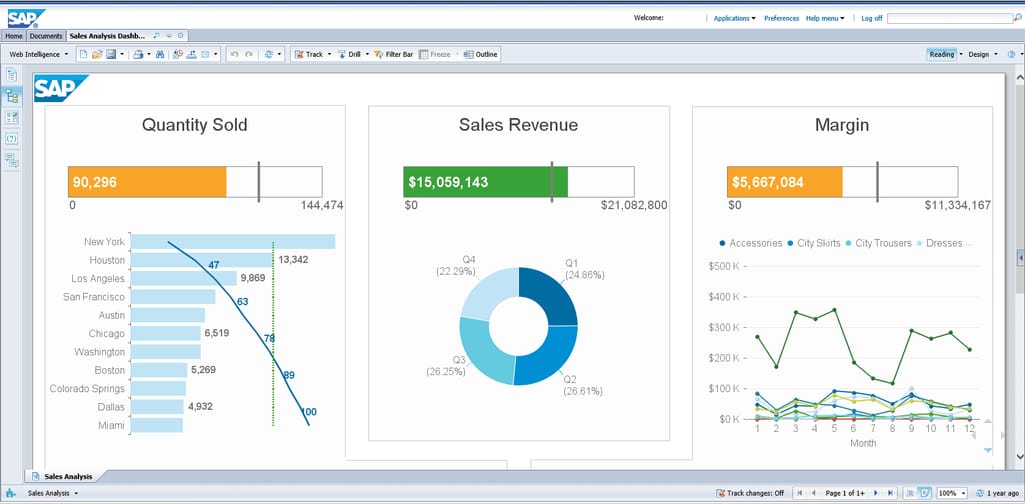
BusinessObject interface with some visualization examples
Source: www.infosol.com
Like most BI tools, BusinessObjects has in-built instruments for business users that allows for creating visualizations via a drag-and-drop interface. It can be integrated with many of other products with the help of APIs. Integrations include additional analytical instruments, data sources, or separate applications such as ERP.
SAP Lumira is a tool for creating data visualizations/dashboards. Lumira is a part of BusinessObjects that helps business users and data specialists to work on data analysis. Another important feature is that the results of visualizations can be shared across the organization and in Microsoft Office documents.
SAP Crystal solutions is a BI suite for small to midsize businesses packed with different reporting tools and sharing features. The difference between BusinessObjects and Crystal solutions is in performance numbers. However, user reviews on trustradius.com show that Crystal solutions are used by enterprises not less than small and mid-sized businesses.
As in the case with database solutions, analytical instruments can also be deployed on premise or in the cloud. Depending on the architecture you choose, there is a certain degree of flexibility in choosing the product and deployment options. Having a full picture of SAP’s BI products and how they interact with each other, we’ll move to discussing the platform as a whole.
The Pros of SAP Business Intelligence
According to BizVibe.com BI market share statistics 2018, SAP occupies over 16 percent of the global market. While the roster of its BI solutions is pretty wide and includes products for different size business, g2.com reviews show that for most part SAP is popular among >1000 employees companies.

The number of SAP BI reviews is overwhelming among enterprises
Source: www.g2.com
So, based on the big picture, here are the advantages of using SAP Business Intelligence products.
Full range of business intelligence-related products
While not surprising for an old, established company like SAP, it has to be considered a pro. SAP offers all required technological units to leverage a data platform and reporting tools at your company. There are a couple of options for each product, so depending on your needs you may deploy on an actual server or use the cloud. Cloud, on premise, and hybrid deployment options are valid for nearly the entire product line both in Analytics solutions and Database solutions.
Analytics Cloud, in turn, is a good way to centralize your BI related instruments in one place. From this place, you may provide permission-based data access, so that each user will utilize an interface touching only the data required for them to do their job.
Seamless graphical user interface
Business intelligence tools often look like cave drawings mainly because business users and self-service tools aren’t the main focus of the vendor. This results in a bulky interface aimed at skilled programmers or data analysts.
SAP Business Intelligence provides a bunch of good instruments with intuitive user interface. While it may require some time and skill to learn how to use it (pretty much like any BI tool), SAP user interface happens to be easy to understand. On top of that, with accessing all the instruments from a single web-based interface, it’s much easier to conduct onboarding for your business users.
Sharing functions and Microsoft Office compatibility
Having the access to data is not enough. The real value of reports and insights you get from using business intelligence comes with sharing this knowledge. So, there are two cool things about it:
Nearly all the reporting or dashboarding instruments on SAP Analytics solutions are armed with sharing functions. This guarantees your employees or executives can easily share valuable insights with each other. When we speak about reporting, these can be reports in the textual format, visual storytelling, or shared access to the constructed dashboards.
It’s also possible to upload the data into Excel or Spreadsheets documents and share across organization the “traditional” way.
But if your primary concern is data security, you can provide rules and permission either via database SQL permissions or data management tools.
Self-service tools availability for wider user audience
Working with data requires a lot of data-specific knowledge and engineering skills. While the main function of BI tools is to automate the process of dragging data from a large storage and introducing it to a user, sometimes they need the support of a human agent. This job is often done by BI developers, ETL developers, or a dedicated IT department.
SAP BI offers a number of self-service instruments (BusinessObjects, Lumira) that provide a toolset for casual users to cope with data. It doesn’t mean that your BI users won’t need any help, but it will definitely reduce maintenance costs and time spent on reporting-related tasks.
SAP HANA real-time database and performance
Considering all the aspects of SAP BI products, we should mention the HANA database. The database provides real-time data access, which guarantees quick processing of large amounts of data and small response time. HANA database is also compatible with different database management systems. That makes data integration a lot easier within the whole organization.
Data Source Integrations
We’ve mentioned the wide integration list with external sources, but it deserves to be a separate point. SAP offers integration with two of its own data storages (SAP HANA and Data Warehouse). But it also covers external services such as Apache Hadoop, Hive, and Hbase. This can be especially beneficial when working with big data and using a BI interface as a data exploration tool.
Flexibility
Most of SAP’s BI products are cloud-based, which are pretty easy to integrate with and use. However, SAP also offers options in deployment type for almost each of their products. Depending on your preferences, it allows you to get a bit of flexibility in terms of deployment, hardware maintenance, and system management.
While the list of pros looks pretty solid, there are no unicorns. So we’ll pivot to cons now.
The cons of SAP business intelligence
Expensive licensing and overall pricing
While cost depends on the actual use case, SAP BI’s software licenses are known to be pricey. For example, look at capterra.com 2019 numbers on the SAP BI price, which starts at $14,000 a year for using BusinessObjects. With more offers included in your package, the price can reach $50,000 before any maintenance costs. Much more painful is the absence of a free trial for BusinessObjects, but you can use the Analytics Cloud free trial to test what it offers.
Poor customer support and platform administration
Lots of users on trustradius.com report unreliable customer support and administration of the platform. SAP is taking steps to improve its support team. One of these improvements came in the form of an enhanced customer success team that supports users using Lumira and BusinessObjects. But, that’s not the case with platform administration.
Platform heterogeneity
SAP is known to acquire a lot of companies. In fact, nearly all the BI products are the result of acquisitions of smaller market players, like BusinessObjects in 2007. As is too often the case, the integration between the new products may appear less than smooth.
Reporting performance and quality
While some users claim SAP BusinessObjects to be performant, there is a contrary opinion that we have to address. According to brightworkresearch.com case description on testing SAP’s BI and warehousing solutions, the results seem to push “performative status” away. To be more specific, there is an issue with report delays or even disappearance. The same commentaries can be found on trustradius.com and financeonline.com customer reviews, that claim reports come slow or never appear after a query was made.
Server shut down due to heavy loads
This issue is also reported multiple times in user reviews across TrustRadius. The main issue is described as servers shutting down, when a certain degree of complexity is applied to reports. The same goes for SAP HANA servers that seem to experience shutdowns as the query volume grows. While it might be an issue with any server, we had to address this one as it looks pretty savage in contrast with SAP BI pricing and licensing.
What is the best fit for SAP business intelligence?
So, who should look at a SAP BI offer in the first place? Based on the mentioned features, benefits, and problems, there are a few cases:
Good fit for the enterprise. SAP is mostly used by big companies for a number of reasons. The primary focus of the product line is to serve enterprise needs. BusinessObjects and Analytics Cloud are good for distributing content for a large number of consumer groups. The Enterprise Planner and overall list of integrations (namely with SAP’s ERP) suggest good option for corporations with a large amount of data and human resources to supply data with. Add here costs, and a complete service range for creating a BI solution, and you’ll get an optimal solution for the enterprise.
Integration with multiple data sources. SAP offers some good options on integrating with various data sources, mainly because of SAP HANA source agnosticism. The overall list of integrations is massive enough. The last-but-not-least feature is integration with MS Office products, the most used data storage format.

