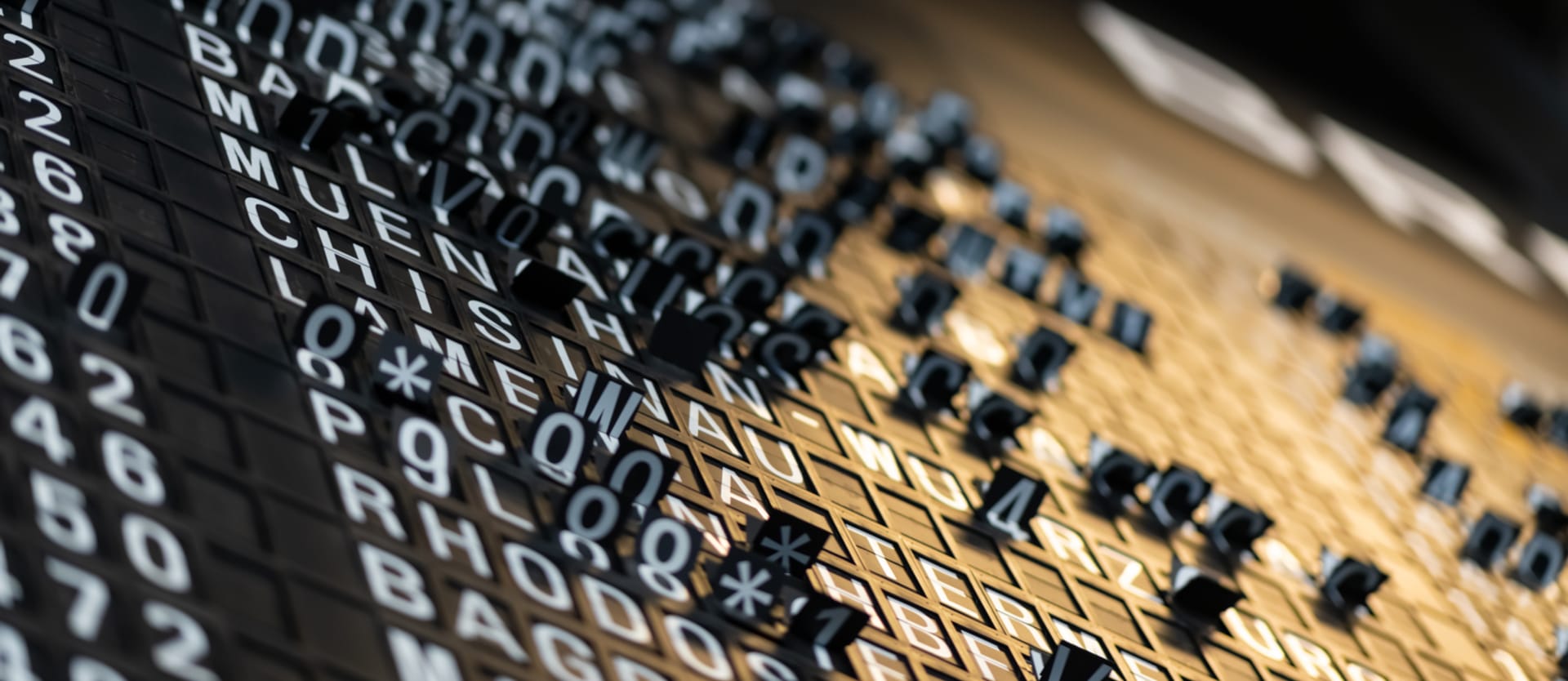On May the 4th of 2018, Heathrow Airport put out a unique departure information board. Placed next to its usual flight data screen and stylized in the same manner, there was a schedule of departures to such places as Jakku (“delayed due to sand storms”), Alderaan (“canceled”), and even Death Star (“possibly a trap”). If the names of the locations along with a date weren’t enough of a hint for you, this was Heathrow’s eye-catching way of celebrating the Star Wars Day.
This fantastic use of flight information displays created some buzz for the airport as well as it put a smile on many travelers’ faces. But it’s not like we didn’t know that those screens can show more than rows of flight data. The same system is actively used to show promotional videos, tourist information, and support the general ambiance of the place.
We want to talk more about how flight information display systems (FIDSs) operate and even how other travel service providers like hotels or travel apps can access to this beneficial technology.
What is FIDS and how does it work?
A flight information display system (FIDS) is software for configuring and delivering media information on dynamic screens in airports. Also called digital signage software, such systems not only allow passengers to easily find the gate but can power a variety of screens and be used for all types of information display.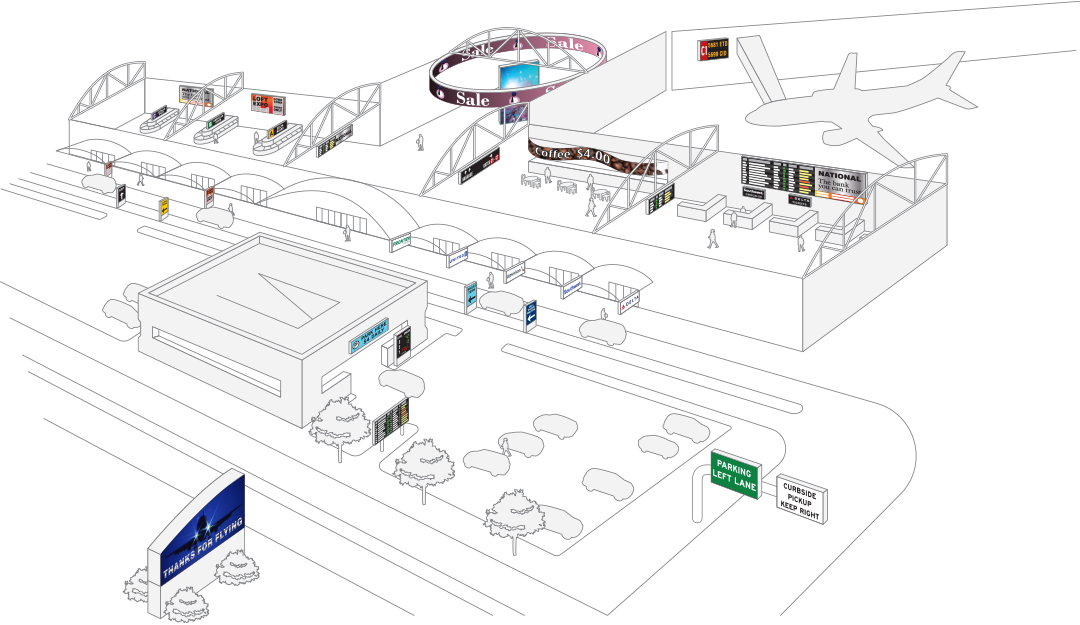
The variety of digital signage at an airport Source: Daktronics
To be precise, airports and airlines rely on FIDS to display two types of information.
Real-time flight, delay, and boarding information. Timely data massively impacts passenger experience and eases the load off the airport staff and information booths. With the ability to control when and what information is displayed, the airport can steer the passenger flow through the terminal and prevent crowds, so people don’t gather in front of the gate before the aircraft is ready to board. The types of information included are:
- City of origin and destination
- Expected time of arrival and departure
- Gate number
- IATA airline code, name, logo
- Check-in counter number
- Flight status: landing, delayed, or boarded
Tourist and promo information. Although the name suggests that the screens display flight-related data, the same system is commonly used to communicate information that may not be directly related to flight, but aids passenger experience overall. FID systems can be configured to show a variety of useful data:
- Weather
- Wayfinding
- Baggage handling
- Immigration information
- Security notifications.
Or they can serve as a marketing tool by displaying promotions, ads, or other graphical content to change the general aesthetics of the terminal.
So, considering the variety of graphical displays, types of information, and airport locations, a FIDS must support the following modules.
Data sourcing. FIDS can receive information from multiple internal and external sources, all of which are sourced in raw format, which needs to be modified to be presented to the passengers.
Display editing and design. This module provides different tools to create display templates, such as choosing fonts, colors, information placement, etc.
Data distribution. The information is then distributed across diverse display devices according to pre-defined templates.
Data administration. Here, the entire system of display devices is configured in accordance with airport zones, and all message schedules are defined.
Data sharing. Finally, data is shared in real time with any system that wants to benefit from showing this information.
Let’s talk about how all of these modules function.
FIDS data sourcing
FIDSs can receive information from both internal and external data sources. Here we will review the main ones.
AODB
The main source of flight data and a central repository of all operations in the airports, including flight plans and schedules is the Airport Operational Database (AODB). The AODB integrates with other airport management systems, gathers information from them, and updates any changes to flights or airport resources in real time.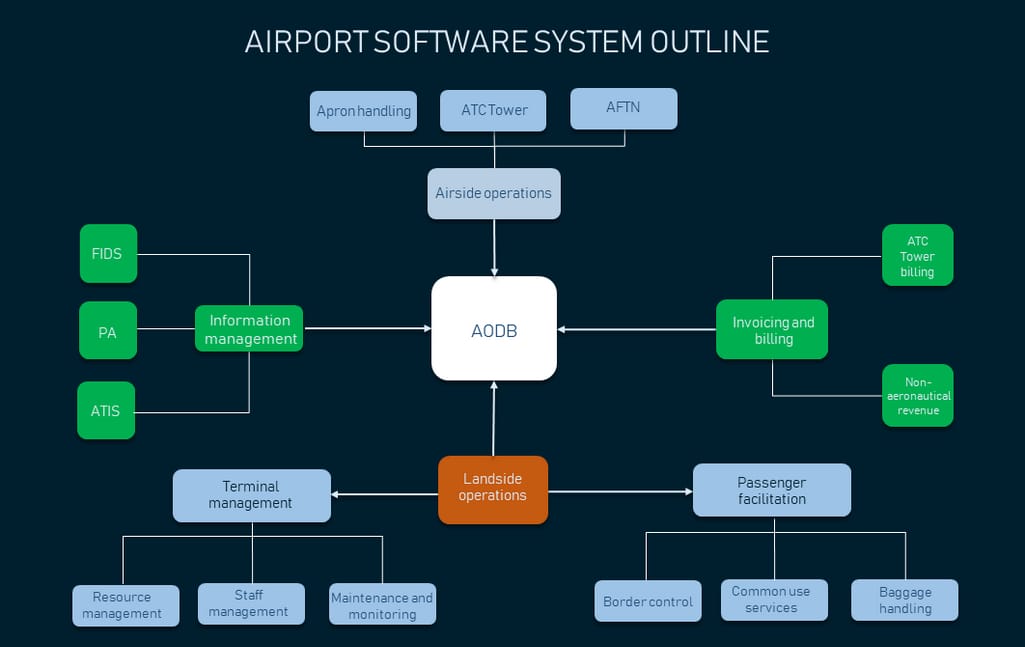
AODB stores data crucial to the functioning of the airport
FIDS receives the following data from AODB:
- Seasonal schedule
- Daily flight plan
- Live flight updates
Resource management systems
At airports, terminal resources (such as ticket counters, gates, back offices, kiosks, baggage claim carousels), aircraft handling (operational tasks at the apron), and personnel are controlled via resource management systems. With access to such operational data, an RMS is useful for analysis and forecasting activities, which is extremely helpful for FIDS operators in display configuration and scheduling.
Namely, an RMS provides FIDS:
- Resources occupancy reports
- Personnel schedules
- A repository of all airport services
Public transportation data feeds
FID screens can also feature schedule data from other transportation options, such as railway and bus companies. For this, they need to be integrated with the providers or service aggregators via the Application Programming Interface (API.)
Public transport APIs allow airports to receive live updates on the following data:
- Schedules
- Arrival and departure predictions
- Stops
- Routes
- Vehicle tracking
- Delays and cancellations
Alert and warning systems
Incident management systems in airports use FIDS to automatically communicate these evacuation protocols to passengers. Namely, this could be:
- Evacuation routes
- Directions to lead people out of the building
- Alarm messages, etc.
Weather information services
Screens at check-in counters and boarding gates are often used to display weather conditions at destination cities. This data can be accessed either in forecast form or in real time, depending on the API being used. Included information can be:
- Temperature
- Humidity
- Feeling of comfort
- UV index
- Air quality, etc.
There’s also an ability to manually input and configure information when it’s needed: advertising videos and images, maps, and tourist information can be added directly in the FIDS interface. Let’s talk about it in detail in the next section.
FIDS data editing and design
After the data is received and consolidated, it should be configured for displaying. Ground handlers or other system operators use mobile and web-based interfaces to create templates, write the rules, and custom-design the FID screens when it’s needed.
To allow the system to run automatically, FIDS operators predefine several layouts or templates. Templates are basically static data that won’t be updated. Free spaces are prepared to be filled with dynamic data that will be changing in real time.
Text, tables, images, videos, and time are all blocks of content that an operator can move around, resize, and set specific properties, such as font, color, and size. Depending on the FIDS, the customization opportunities can be either basic and intuitive or more complex, incorporating HTML coding.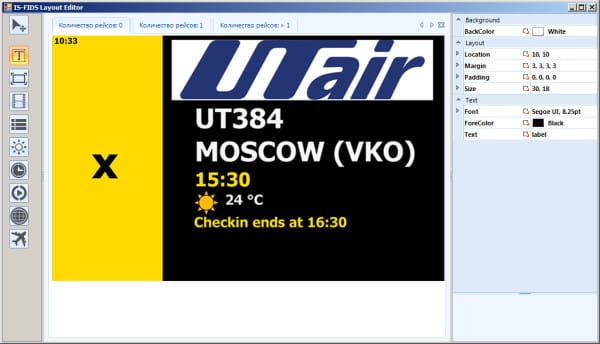
Template creator example Source: Integral FIDS
FIDS data distribution
FIDS data can be displayed on a variety of physical monitors and also online, for example, on the airport’s website. We'll discuss these two processes separately.
Physical display FIDS distribution
A FIDS provider usually sets up both the software and the hardware -- a set of monitors, panels, and signs that are maintained from the system.
The types of monitors most commonly used are:
- LCD monitors. LCD screens from common manufacturers are easy to mount, have low energy consumption, and are controlled via a normal LAN connection.
- LED signs. Providing more flexibility in terms of build, viewing angles, and maintenance, LED displays are commonly used in airports and outdoors. These are useful for eye-catching advertisements and creating the general aesthetic of the place.
- Mechanical boards. Split-flap boards are still in operation in some airports and railways stations as an artifact of the past. They are controlled via the same software.
Displays are controlled via a mini-computer also called an OPS-controller. It’s easily installable to the back of the screen, allowing management of multiple screens from the single software.
Online FIDS distribution
The standard way to exchange flight data between airports, airlines, and third parties is by using an Aviation Information Data Exchange (AIDX) API, the standard endorsed by IATA. Using this standard, FIDSs can share information with the following applications.
Airport website. FIDS on an airport’s website is not managed directly by the FID software, so data is shared via a common API connection.
Airline website/app. Airlines often incorporate live updates on their flights via mobile notifications. Back in 2015, Gatwick Airport and easyJet collaborated on this functionality, becoming one of the first to fully eliminate the need for passengers to check the physical FIDS.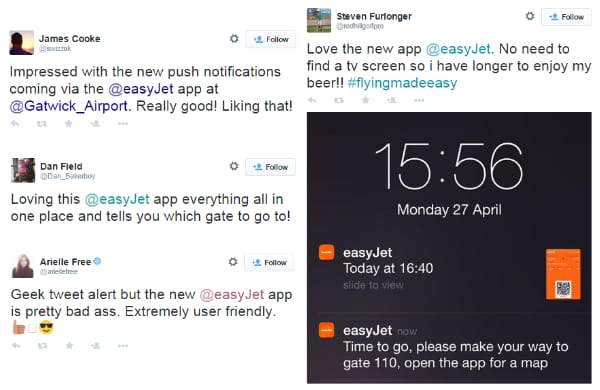
easyJet and Gatwick Airport collaboration Source: Future Travel Experience
Third-party travel services. Not all airports provide open APIs to use, but many flight data consolidators are able to connect to live databases via airlines’ APIs, for example. We will talk more about opportunities for setting up this connection in one of the following sections.
FIDS data administration
We've discussed how the FIDS obtains, edits, and distributes data. What we missed is how FIDS messages are configured across a variety of airport zones and schedules. There are a few things that admins take into consideration when setting up FID messages.
Passenger traffic. Apart from the physical layout of the terminal, FID screens are uniquely equipped to direct passenger flow to ensure that some locations are not overcrowded while others are always empty.
Location context. Flight information devices are installed in the logical airport zones -- it doesn’t make sense to advertise your duty-free shops at boarding as people are leaving the airport soon. This gets even more complicated when an airport has multiple terminals. That’s why all templates must be set up considering location context.
Information booth inquires. In some cases, people need human assistance, so information booth agents shouldn’t be fully replaced. Yet, their attention should be directed towards unique situations and routine questions must be answered via information screens and voice messages. So, it’s important to analyze which booths attract passengers the most to make sure the location has abundant and timely flight information.
Scheduling factors. Priority, length of time to be displayed, the type of flight (interlining or not) are all factors in the broadcasting schedules. Here, operators also set up business rules to trigger advertising or general messages when there are no flight-related updates or push boarding messages when the flight is ready to depart.
Integrating FIDS data
There are many audiences who might be interested in getting live flight and airport information. If you’re developing an application for a hotel, a public transport provider, or even the community of plane spotters, you can acquire this data via separate airports (if they willingly share it) or data consolidators. We’ll review the largest aggregators and then cover the airport that does data sharing the best.
FlightStats FIDS API
FlightStats is a global flight tracker that offers an abundance of real-time flight data. You can read more about them in our article on flight APIs in general. It provides a wide range of fields that you can use to request data from a particular airport:
- Flight ID/number
- Last updated time/date
- Flight status
- Airline name/code/logo
- Codeshare info
- Destination airport name/code/city/state/country
- Gate
- Terminal
- Baggage claim info
- Current time and date
- Weather
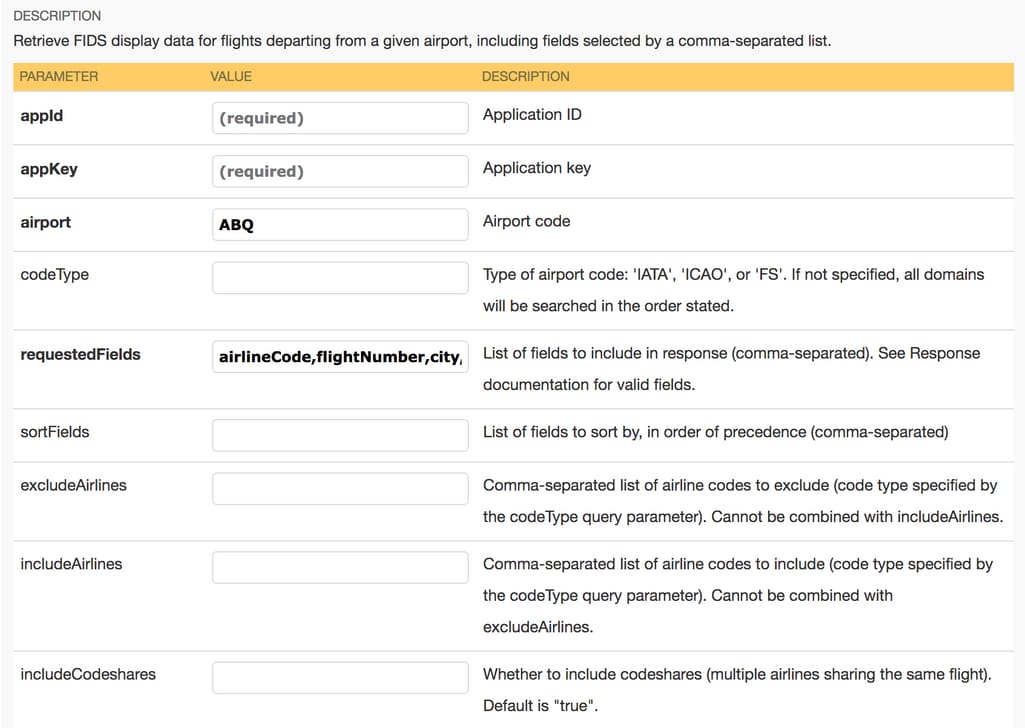
FlightStats interactive documentation
FlightStats produces XML or JSON responses and is free to use.
FlightAware AeroAPI
FlightAware is a similar provider of aviation data that offers both current and historical flight information but is more focused on aircraft data, namely:
- Flight ID
- Origin and/or destination airport
- Time the last position was received
- Aircraft type and model
- Altitude and speed, etc.
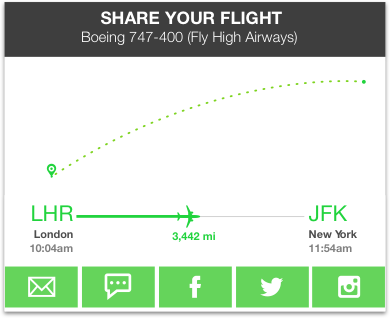
Example of FlightAware data implementation
The airport-related data includes:
- Scheduled flights
- Departed flights
- Flights en route
- Arrived flights
FlightAware’s selling point is its ETA predicting technology Foresight, which can be of great use to airports as well. Though this is reflected in the price in that the API doesn’t have a monthly fee for personal usage but per-query fees apply. The commercial usage pays $100 monthly at the minimum. FlightAware API is REST-based.
AeroDataBox APIs
Enthusiast-driven, AeroDataBox provides great coverage of flight, airport, and aircraft data aggregated from numerous external sources. The service is growing slowly and the coverage is smaller than the previously mentioned providers, but they’re using a larger pool of sources, so this may be beneficial for some small niche projects.
All flight data is divided into three groups.
Schedules/Static data feeds:
- Flight number
- Airline
- Planned time of departure/arrival
- Destination/origin
- Planned aircraft type
- Terminal
Live update data feeds:
- Revised planned time of departure/arrival
- Actual/estimated time of departure/arrival
- Status of the flight
- Revised aircraft type
- Check-in desks
- Gate, etc.
Aircraft data from ADS-B receivers:
- ATC call-sign
- Aircraft registration
- Aircraft ICAO Mode-S 24-bit address
- Revised aircraft type
- Actual / estimated time on the runway: take-off / landing time
- Actual / estimated runway of take-off / landing
- Actual / estimated time of departure / arrival.
AeroDataBox provides live status updates for over a thousand airports with the best coverage in Europe, Russia, and the USA.
Schiphol Airport APIs
Europe’s busiest airport, Schiphol in Amsterdam, provides tons of data from their central information system via REST APIs. They have several options sharing “the same data they have access to.”
Flight API:
- Destinations
- Airlines that operate flights to and from Schiphol
- Aircraft types operated by the airlines
- Flight data elements
- Status of flights
Other APIs from Schiphol:
- Wait Times API with estimated wait times based on the current number of people in line
- Wayfinding API with points of interest, routes, and a basemap
- Boarding Pass API with number of passengers extracted from the boarding pass scanner
- Beacon Registry API for location-based notifications
You can use Schiphol’s APIs for free per registration.
Opportunities behind FIDS
We started this article by showing how creative you can be with such mundane information as flight schedules and updates. The same creativity can be applied to build applications for all areas of travel using data from FIDSs. Let’s review some of them.
Better experience for airport visitors
Although airports are working hard to make the terminal easily navigated, people often turn to the Internet for additional information on airport shops, cafes, and ways to reach them. And even when an airport has a dedicated app or a website, it’s not always user-friendly. One example of handling this problem is FLIO.
It’s a highly-ranked app that consolidates information from numerous airports, allowing users to download one app instead of doing it all over again for every airport they visit. For example, it uses Schiphol APIs to source flight and wayfinding information. It also allows you to pay for lounge and parking, easily access WiFi, and always have the timetable in your pocket.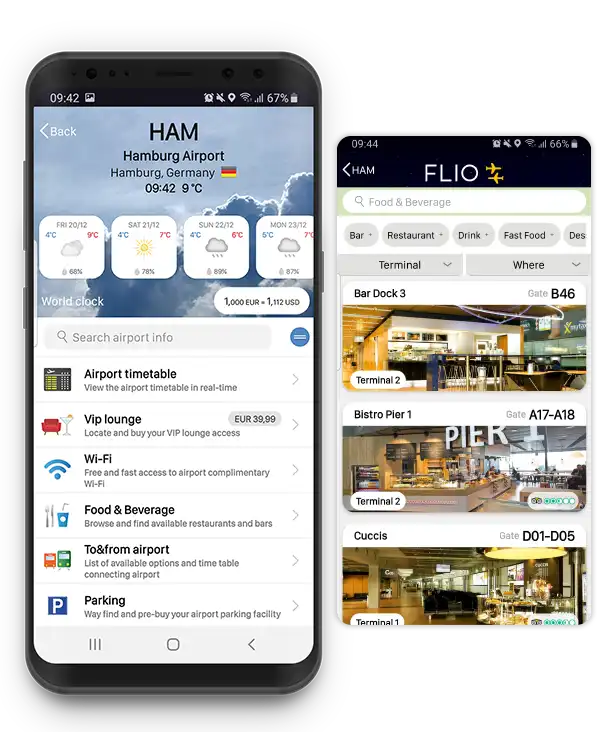
Flio app uses Schiphol APIs to source flight and wayfinding information Source: Flio
Airport journey planning
There’s an unspoken rule that travelers should arrive at the airport two hours before a domestic flight and three hours before an international one. Yet, there remains an uncertainty. What if you checked in online and travel with a carry-on, so you don’t need to come that early? Or what if you’re running late and need convenient access to the timetable or wayfinding information so you quickly arrive at the gate? Such information as expected walking and waiting times, as well as estimated boarding times, can ease the stress and help people better prepare for the airport better.
Airport staff convenience
Though airport operational staff often relies on the same FID screens passengers use, they have different goals and tasks, so they can benefit from specialized applications. Information only relevant to each department, analytics on predicted passenger flows, and detailed overview of some operations can help the staff prepare better for the changes and respond to disruptions more quickly.

Maryna is a passionate writer with a talent for simplifying complex topics for readers of all backgrounds. With 7 years of experience writing about travel technology, she is well-versed in the field. Outside of her professional writing, she enjoys reading, video games, and fashion.
Want to write an article for our blog? Read our requirements and guidelines to become a contributor.