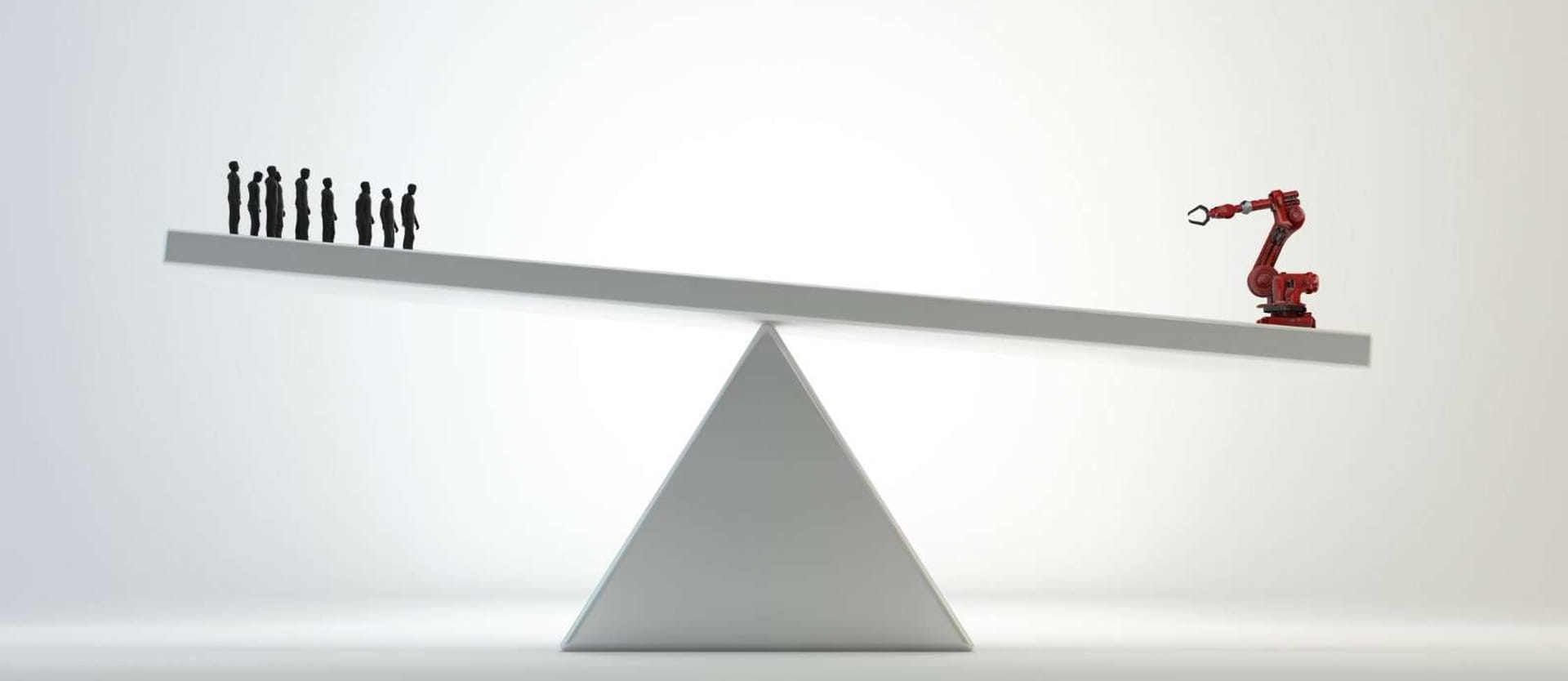With any kind of business, you need to put effort and resources into building something worthy, something that will justify your investment. And the only way to do that is by providing a superior quality product and flawless experience to your customers.
Quality management is one means for making it possible. It provides the tools and methodological foundation for building a great product.
Software quality is a broad and complex concept. It deals with both the functional and non-functional aspects of a software product. This means that good quality software works as required and has a proper inner structure.
This is typically achieved through a set of practices, such as quality assurance, quality control, and testing. While the first two are more high-level organizational activities dealing with process and result monitoring, testing is a hands-on, practical approach to ensuring the software quality.
Based on the way it is performed, testing is typically divided into manual and automated categories. Below we will explain each in detail and focus on their benefits and drawbacks so you can make an informed decision and choose an approach that fits your needs best.
This means that the testers actually run your app on different devices, and use it exactly as your end users would, in order to find any deviations from the original requirements. The team relies on the predefined test cases to check all features and possible use scenarios and find any errors or flaws with the app’s functionality, UX, and design.
Manual testing usually involves the following activities:
A complex and important part of software development, manual testing has its benefits and drawbacks. The most significant ones are listed below.
Test automation tools are used to execute tests, report the results, and compare them with earlier test runs. Such an approach requires less human participation, allowing for multiple test reruns at any time. Other than that, the method has the following pros and cons.
This, however, might lead to unfortunate consequences, resulting in failed projects and billions of dollars cast to the wind.
While there are more software testing techniques and methods, automated and manual approaches are the two options causing most confusion. Which one would be perfect for you depends largely on the type of your product.
A product that emphasises UI and UX will only benefit from subjective validation provided by manual testing: No automation tool can tell you if you need to use a bigger font or change the colors for better usability.
The following types of testing are best handled by hand:
In the environment where you need to rerun tests frequently, QA automation can be a reasonable investment. Often used as part of a continuous integration process as well as an agile software development approach, test automation allows you to test the whole product at every iteration with minimum effort and quick time to market.
Enterprise systems, which tend to put emphasis on data processing and performance instead of UI/UX, also can benefit greatly from test automation.
However, the trend continues to gain wider adoption: 86 percent of companies surveyed by PractiTest & Tea Time with Testers currently apply automation in their testing processes.
Automation is best applied to the following types of testing:
However, in most cases only a combination of both can give you excellent results. Working on a complex, feature-rich system, you might put performance first. Yet, you shouldn’t ignore product usability. Similarly, even a small product can benefit from automated load testing. Therefore, only a solid QA automation process, augmented by thorough manual testing, can deliver the results you need.
Additionally, you should take into account such aspects as timeframe, budget, and your team’s skillset, when considering manual vs automated testing approaches. If you are looking to hire a QA team, choose the one that can do both. Thus, you will be able to reap the benefits of both methods.
To learn more about Testing in Software Engineering, read our recent whitepaper Quality Assurance, Quality Control and Testing - the Basics of Software Quality Management.
Quality management is one means for making it possible. It provides the tools and methodological foundation for building a great product.
Software quality is a broad and complex concept. It deals with both the functional and non-functional aspects of a software product. This means that good quality software works as required and has a proper inner structure.
This is typically achieved through a set of practices, such as quality assurance, quality control, and testing. While the first two are more high-level organizational activities dealing with process and result monitoring, testing is a hands-on, practical approach to ensuring the software quality.
Based on the way it is performed, testing is typically divided into manual and automated categories. Below we will explain each in detail and focus on their benefits and drawbacks so you can make an informed decision and choose an approach that fits your needs best.
Manual Testing: true-to-life and flexible or risk-prone and costly approach?
Manual testing is the process of checking a software product against functional and non-functional requirements by hand. It is typically conducted by a quality assurance team.This means that the testers actually run your app on different devices, and use it exactly as your end users would, in order to find any deviations from the original requirements. The team relies on the predefined test cases to check all features and possible use scenarios and find any errors or flaws with the app’s functionality, UX, and design.
Manual testing usually involves the following activities:
- Requirements analysis. Your testers must know your product in and out to be able to notice the deviations or errors in it. Thus, thoroughly documented specifications come in handy when it comes to manual testing.
- Test cases creation. Based on the functional specifications, the testing team will create a set of test cases for your product. These should cover all major features and design elements within your product, for example forms and fields validation, interactions with the database, upload functionality, filtering, and search results.
- Conducting the tests. Once you have the scenarios and understanding of what you need to check, you can run the tests one by one.
- Logging bug reports. In the process of manual testing, document all existing bugs and errors you find in the app. Clear and detailed logging saves you time and money, as your development team will be able to understand and fix the issues faster.
A complex and important part of software development, manual testing has its benefits and drawbacks. The most significant ones are listed below.
The benefits of manual testing
- True-to-life testing
- Thorough design review
- Lower short-term investment
- Increased flexibility
The drawbacks of manual testing
- Increased risk of a failure
- More resources and time required
- Not everything can be tested manually
Automated testing: time and cost-efficient or limited and shallow method?
Automated testing is defined as a process of executing pre-scripted tests on a software product before it is released into production. When comparing manual vs automated testing, you quickly find that the main difference lies in the way each of the methods is performed. While manual testing is conducted by hand, automated testing relies on the dedicated software tools being used.Test automation tools are used to execute tests, report the results, and compare them with earlier test runs. Such an approach requires less human participation, allowing for multiple test reruns at any time. Other than that, the method has the following pros and cons.
The pros of test automation
- Quick and effective
- Better long-term ROI
- Transparent and meticulous
The cons of automated testing
- Additional costs required
- Lack of human input on usability and UI
- Tools’ limitations and in-built issues
Manual vs automated testing: Which one works best for you?
Being a vital aspect of the product success, software quality is often overlooked or completely ignored. Just think about it. If you ever considered software development for your business, you probably think about features to add, tech stack, or design solutions you might use in the first place. The chances are you haven’t thought about specific testing methods to use.This, however, might lead to unfortunate consequences, resulting in failed projects and billions of dollars cast to the wind.
While there are more software testing techniques and methods, automated and manual approaches are the two options causing most confusion. Which one would be perfect for you depends largely on the type of your product.
Manual testing–a go-to method for short-term projects, minor changes, GUI-oriented products
"It only makes sense to use automated testing tools when the costs of acquiring the tool and building and maintaining the tests is less than the efficiency gained from the effort."
John Overbaugh, a senior SDET lead at Microsoft (Source)
If you build a simple website or an app with limited functionality, there is no point to testing automation. Framework development and setup will equal if not exceed the time and effort required for manual testing. Moreover, the latter offers better flexibility when it comes to some minor changes in design or functionality.A product that emphasises UI and UX will only benefit from subjective validation provided by manual testing: No automation tool can tell you if you need to use a bigger font or change the colors for better usability.
The following types of testing are best handled by hand:
- Exploratory Testing: Relying on a set of human skills, such as knowledge, experience, and creativity, this approach will benefit from manual execution. It typically has limited execution time and no comprehensive documentation to follow. Therefore, testing by hand proves to be valuable in this case.
- Usability Testing: The approach aims at validating such qualities of the product as usability, efficiency, and convenience for end-users. Manual testing helps you assess these qualities of the software, using human observation and testers’ first-hand experience.
- Ad-hoc Testing: A spontaneous, on-the-spot approach, it lacks any planning or preparation. That is why this testing method cannot be automated.
Test automation– ongoing projects, requiring frequent updates, and high performance
"When testing requires a methodical and repeated execution, that is better offered by machine than human.”
Kevlin Henney, an author, independent
software development consultant and trainer (Source)
Large projects typically benefit more from test automation. For example, it would be impossible to test such product as Google, which has over 2 billion lines of code, manually. Taking into account new products, features, and changes which might affect other parts of the system introduced by the company, using only a manual testing process becomes even more improbable.In the environment where you need to rerun tests frequently, QA automation can be a reasonable investment. Often used as part of a continuous integration process as well as an agile software development approach, test automation allows you to test the whole product at every iteration with minimum effort and quick time to market.
Enterprise systems, which tend to put emphasis on data processing and performance instead of UI/UX, also can benefit greatly from test automation.
However, the trend continues to gain wider adoption: 86 percent of companies surveyed by PractiTest & Tea Time with Testers currently apply automation in their testing processes.
Automation is best applied to the following types of testing:
- Regression Testing: If your code base changes frequently and you introduce minor changes often, your regression testing can only benefit from automation. Not only does this approach allow for repeatability, it also saves your time and effort with multiple test scenario reruns.
- Load and Performance Testing: Using test automation tools, even one QA engineer can easily simulate thousands of concurrent users, database queries, and server requests to test how your system performs under load. Plus, you can track and measure various metrics in the process–a task that can never be processed by hand.
Finding a happy medium
There is no right way to answer the manual-vs-automated testing question. Neither of the approaches is better than the other. The truth is, having multiple benefits as well as drawbacks, each of them is best used under certain circumstances.However, in most cases only a combination of both can give you excellent results. Working on a complex, feature-rich system, you might put performance first. Yet, you shouldn’t ignore product usability. Similarly, even a small product can benefit from automated load testing. Therefore, only a solid QA automation process, augmented by thorough manual testing, can deliver the results you need.
Additionally, you should take into account such aspects as timeframe, budget, and your team’s skillset, when considering manual vs automated testing approaches. If you are looking to hire a QA team, choose the one that can do both. Thus, you will be able to reap the benefits of both methods.
To learn more about Testing in Software Engineering, read our recent whitepaper Quality Assurance, Quality Control and Testing - the Basics of Software Quality Management.